Remember back in the days when frames were the big rage for websites? Websites jumped aboard the use of frames in creating websites that allowed access to multiple pages with the ease of a simple menu selection. The NJAET site was based on frames and made it easy to navigate through the website.
NJAET Website of Old
During numerous NJAET Executive Board meetings, discussion ensued as to how disjointed things were becoming. We used one service to process the annual fall conference fees, another to email our newsletter, we blogged on another site, and registration forms had to be manually manipulated and sent back and forth between members. It seemed it was time for an extreme makeover whereby members could go to one place to get everything done and open communications. But how do we get there?
Along came Joomla to ease our pain. Joomla is a Content Management System (CMS) that allows users to build a website with many extensions that add to its versatility. The great thing about Joomla is that it is open source, which translates to IT’S FREE! All editing is web-based. So what does this mean? I don’t need to have a web-authoring software package to edit my website. I can author, edit, revise, and publish web pages if I have an internet connection. Users can be assigned different roles, which determines their responsibility level on the website. For example, a user can have the role of author, which allows them the ability to write articles but cannot publish them to the website. This would allow another user with more privileges, to review and approve the publishing of the article. What is great about this is it opens the door for more collaboration regarding website development. It allows users to collaborate online without having to exchange emails back and forth, attempting to revise an article.
With a multitude of extensions available, it makes it easy to add to the power of your website. For example, there are currently 20 form extensions available on the Joomla.org website (www.Joomla.org). Commercial (cost) and non-commercial (free) form extensions are available to download and add to your website. Installation is very simple to do. When logged in as an administrator, you browse the Extension Manager to find the extension you downloaded. Once you’ve located the compressed (zipped) file, upload/install the file. It’s that easy! There is no need to uncompress or ftp the file to your web server. The upload/install automatically does this for you.
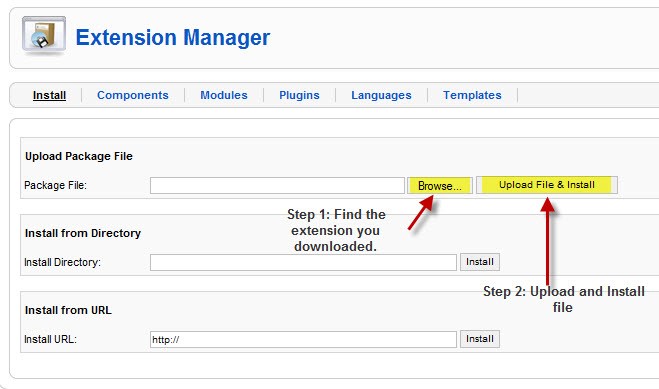
Joomla Extension Manager
Once installed, you are ready to use your new extension. With the forms extension we used (Chrono forms), the NJAET website now had a form component that made collected data easily available to authorized users. The other nice part of this extension was it allowed copying and pasting source code into a new form, tweaking it (if necessary), and publishing the form. What is great about this is if I find a form online that I really like, I can copy the source code and have it available immediately to gather data.
Another great thing about the available extensions is there are extensions for just about anything. Jomla.org ( http://extensions.joomla.org/) breaks down the extension categories into 22 different categories, with numerous sub-categories within these categories. The best way to utilize these extensions is to be a good listener. When we were first planning to revise the NJAET website, I paid close attention to what members were looking for and what frustrations people experienced trying to share or collect information, and I listened to those “if only we could” messages. Based on what I heard, I initially set up a mock website and demonstrated it to the executive board, adding extensions that I heard were requested. When people saw the power of Joomla, they were sold on the idea of reinventing our website.
As with anything new, it can be both scary and exciting at the same time, scary in that it means learning a new way of constructing a website and exciting in that it is a whole new way of looking at what a website can do. As we move towards Web 2.0 implementation of the NJAET website, collaboration online can become a reality.
The New Look NJAET Website
If you want to get started using Joomla, visit the Joomla website (www.joomla.org). Also, there are several good books to explore:
· Joomla! A User's Guide: Building a Successful Joomla! Powered Website by Barrie M. North
· Beginning Joomla!: From Novice to Professional (Beginning from Novice to Professional) by Dan Rahmel
· Building Websites with Joomla! 1.5 by Hagen Graf
I like having a book(s) to refer to while I’m building my websites. These books provide additional support.
I’ve used Joomla to redo my website (www.techinedonline.com) and continue discovering new ways to put Joomla to work. If you have any questions, please feel free to contact me at:
