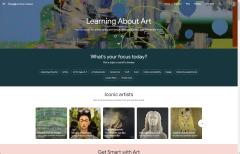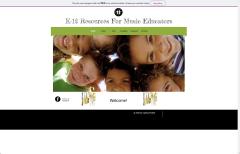Curriculum and Educational Practices
- Details
- Category: Curriculum and Educational Practices
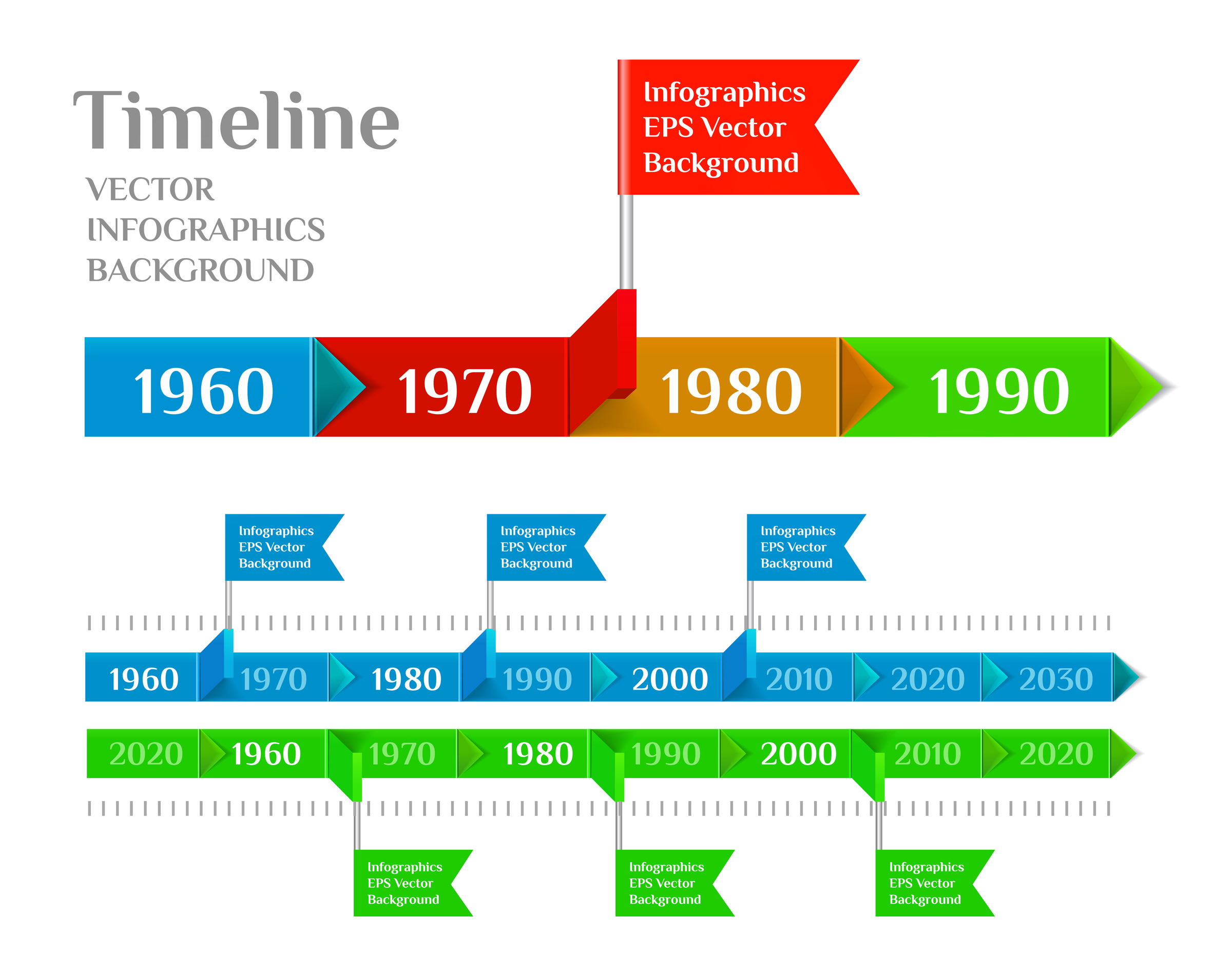 Timeline Timeline |
 Geography Geography |
|
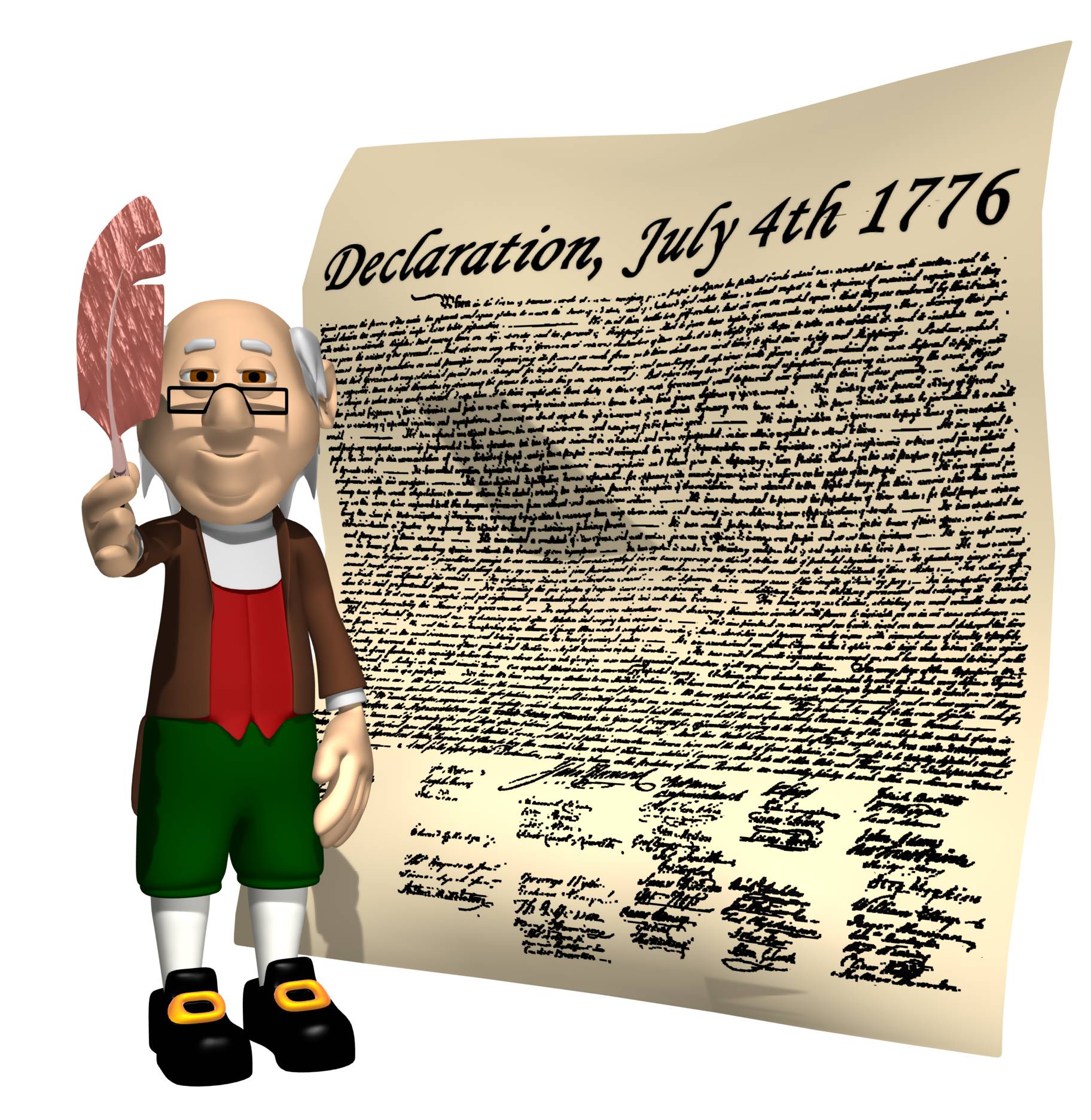 U.S. History U.S. History |
 World History World History |
Timelines
Using timelines is an excellent way for students to consider how events are connected. They serve as a way for students to organize their thoughts. In teaching history, I've always been a big proponent of working with students to tell a story. This is what makes history come alive! The first step is building a timeline and, from this timeline, seeing how a is connected to b and how b is connected to c. That history isn't just a set of random events. In the past, they may have been taught to only learn certain historical events without knowing why they occurred or how they were related to other events. They would take a test asking them what occurred on a specific date, and once the test was over, they would forget about it. Here are some timelines that students can use to help them with their storytelling.
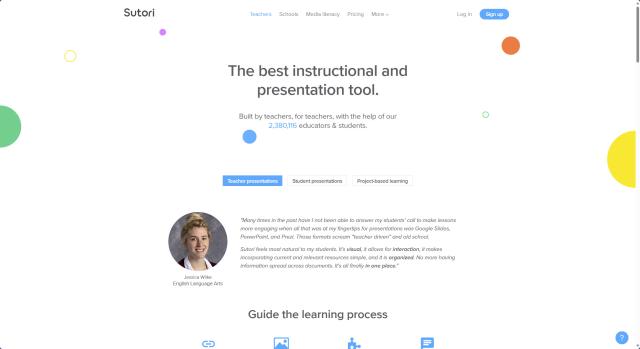 |
Sutori was the go-to online timeline that I used with students. You can embed files or web links and add images, videos, audio, etc. Also, you can add interactive quizzes and polls for formative assessment. Finally, you can have peer reviews with comments. It is web-based, so students can access the app wherever they have an internet connection. I always encouraged collaboration in the classroom, and Sutori made group projects and sharing easy. Finally, I could set up Sutori and use it within Moodle or Google Classroom. There are four versions available: Sutori Essential (Free), Sutori Unlimited ($120/year), Sutori Department (up to 6 educators, $500/year), and Sutori for Schools ($2,500). |
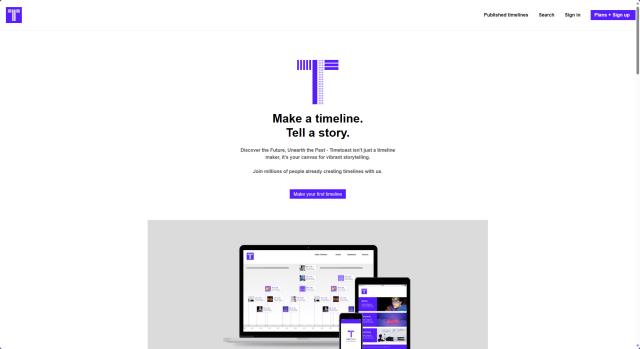 |
Timetoast is strictly a web-based timeline maker. It doesn't have the features Sutori does, i.e., add videos, audio, quizzes, or surveys. It does allow for pop-up windows with additional information and images. You can work collaboratively with others as well as share your timelines with others. There are three versions available: Public (Free), Basic ($5.99/month or $59.99 yearly), and Pro ($8.99/month or $89.99/yearly).. |
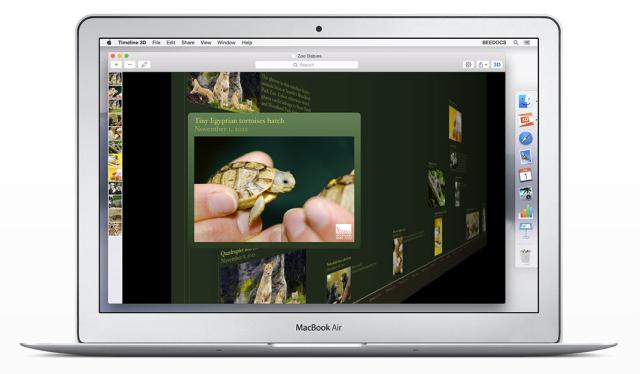 |
Timeline 3D for Mac is a great program if you have a Mac. I like the looks of the timelines. Each item will pop up in a 3D look as you move along the timeline. You can add text, images, and videos to each item on your timeline. The program is free to download on the Mac App Store. If you want to print or save timelines, the cost is $4.99. To export slideshows and image sequences, it is $8.99. Or, you can buy the Everything bundle for $14.99. |
Geography
Regarding geography, I often hear from other teachers or parents why I don't emphasize students memorizing states and capitals. I usually respond in two ways: first, I would ask them if they could name and locate each state on a map and tell me the capital. I would ask, "When was the last time you went on a job interview and were asked to identify the states and capitals?" This isn't to say geography isn't important, it just doesn't need to be painful. This is were programs like those listed below make learning fun. If you can get students to relate in some manner this information the more likely they'll remember it. Please note there are a number of other programs/apps available, I just picked out my favorites.
|
Barefoot World Atlas allows you to spin, zoom, and fly around the globe. Read and listen to the geographer, BBC TV presenter Nick Crane, and narrators Seema Anand and Thérèse Plummer. Learn fascinating facts about every country and watch hundreds of mini-videos. Primarily made for children 8 to 12.
|
|
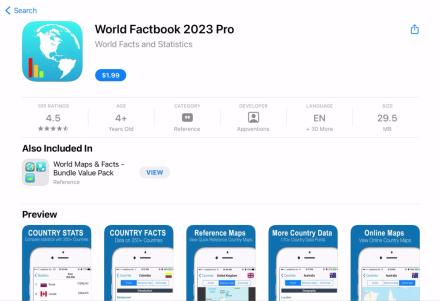 |
World Factbook 2003 Pro has the complete CIA World Factbook, including extensive information on more than 250 countries and locations worldwide. Countries and Locations include flags with full descriptions, color maps, geography, transnational issues, people, military, government, economy, communications, and transportation.
|
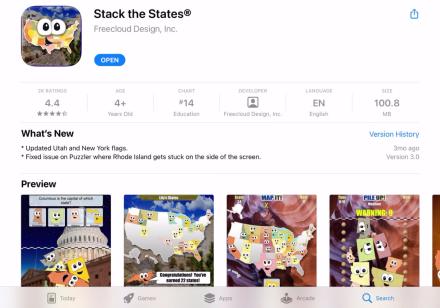 |
Stack the States is a fun way to learn about the states. You learn about the states' capitals, geographic locations, flags, etc. I used this program often with students during in-between or downtimes. I would connect my iPad to the projector and Smartboard and play the game. Students loved playing this game.
|
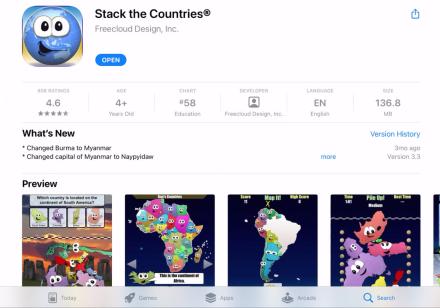 |
Stack the Countries, like Stack the States, is a fun way to learn about countries. You will learn about country capitals, landmarks, and geographic locations. I would go between Stack the Countries and Stack the States with students. They loved these games.
|
U.S. History
Finding a good app that covers U.S. history is a bit difficult these days. In the early days of the iPad, there seemed to be a rush to develop an assortment of apps. In 2015, while presenting at several conferences on apps available for educators, I listed ten apps related to U.S. History. Today, most of them are nowhere to be found. Below is a collection of apps you might find helpful.
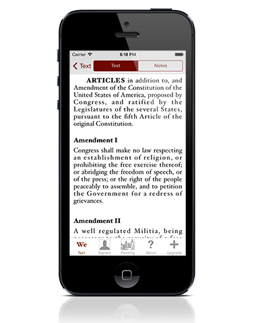 |
Constitution for iPad contains the Constitution along with images and biographies of the original signers. The app is free. There are two in-app purchases: 1. Constitution for iPad Upgrade provides a search feature and removes ads ($1.99); 2. Personal Notations adds features to save your notations about each document section and remove ads ($0.99). |
 |
Declaration for iPad includes text, notes, and original document images. |
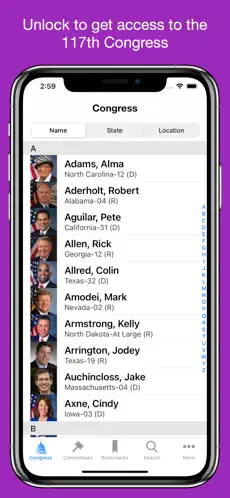 |
Congress in Your Pocket, Basic Edition includes data for the 118th Congress, First Session (2023). If you want additional updates throughout the year, you can purchase them in-app. |
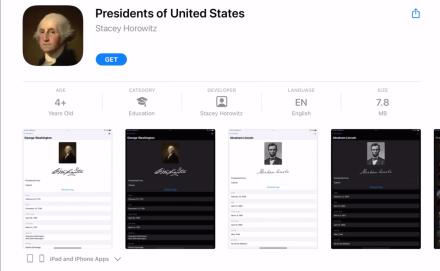 |
Presidents of the United States allows you to view all of the Presidents and information about them. |
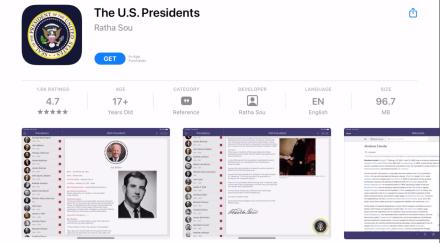 |
The U.S. Presidents contains brief information and detailed biographies of the presidents. The app includes the president's best quotes and fun facts. Also, it includes presidential portraits, direct search images, and YouTube video views. |
World History
Where finding apps related to U.S. History is a little more complicated, World History has numerous apps available. Some are available for Google Play and App Store, while others are only available on the App Store. A number of them are set up to be quiz-like apps.
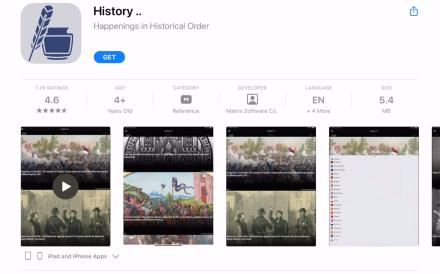 |
History...Happenings in Historical Order is a free app about history. The app shows important historical events in the World. Most events have a " read more" button, which links you to complete event articles. The full articles come from Wikipedia. |
 |
Ginkgo: History of the World is an app for those who love history and want to learn more about it fun and engagingly. The app is designed to help you memorize the important dates of history and understand the context and significance of each event through detailed explanations in videos. The app provides a fully illustrated timeline of global history, with carefully selected paintings and pictures for each date of significance. This visual approach will boost your knowledge. The app is free with a limited number of swipes. Unlimited Swipes - 1 Year - $17.99 |
 |
World History Quiz Test Trivia is a collection of 120 trivia questions and facts about world history. The quiz contains questions about World War I, World War II, U.S. History, and other phases of the world's past. Questions and answers are shuffled randomly every time you play. |
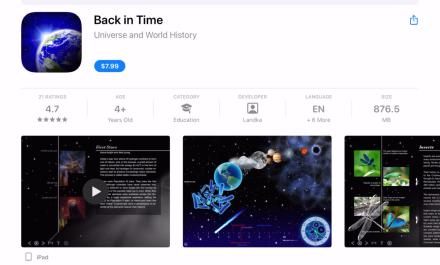 |
Back in Time - Universe and World History will take you through the history of our Universe, Earth, Life, and Civilization. The app includes 47 chapters, over 350 images, 60+ animations and videos, 40+ illustrated timelines, and more than 200 little-known facts. |
- Details
- Category: Curriculum and Educational Practices

In this training, you’ll have the opportunity to explore various technology tools that you can utilize to enhance your classroom. You will learn how to move beyond just using technology towards genuinely integrating technology into your classroom. What does this mean? If you have an online presence, you'll learn how to move beyond having a website as a repository for your classroom. You'll learn how to make it a more interactive experience for your students. Also, you'll learn how to move beyond students simply creating a slideshow to present to the class.
Based on the available technology tools, this training caters to what you have, not what you wish you could have. This is a hands-on experience, so come prepared to roll up your sleeves and get ready to have some fun!
A similar course is also available online.
- Details
- Category: Curriculum and Educational Practices
If you are looking for resources to assist you in teaching the Arts and Music, please feel free to use the links below:
Arts
Music
- Details
- Category: Curriculum and Educational Practices
Listed below are comments from various evaluations and observations:
"Dr. Taylor demonstrated an understanding of diverse learners by meeting individually with any student who needed assistance. He also builds in formative assessment checks to conference with students throughout each 'quest'."
"Dr. Taylor plans according to pacing, content mastery, and application of knowledge. The sequencing of the lesson is largely student-driven, as is the pace (within reason) that students proceed through their quest."
"During student "quest" activities, Dr. Taylor plans for differentiation through self-paced activities and individual student conferences where students receive assistance with specific tasks and skills they are struggling with. In addition, challenge activities are built in for higher performing students that are tied to rewards in ClassCraft."
"The use of online learning and research, small group discussion, graphic organizers, and individually paced tasks demonstrate a variety of instructional strategy
and best practices."
"Dr. Taylor has educated himself to a high level in the use of ClassCraft, online learning, and integration of technology for student learning.
All of which were on display during this lesson."
"Dr. Taylor used the Plickers game as a pre-assessment so that students, parents, and he as the teacher could be aware of what the students know (or not know) when starting the unit. This information can be used later to guide instruction, monitor progress, and set goals."
"This entire lesson was a model in the use of higher level thinking skills for debate, reasoning, and use of evidence. Excellent!"
"The prodigious amount of student participation in the debate as well as their readily apparent motivation to participate demonstrates Dr. Taylor's understanding of the students' developmental levels."
"Based on the lesson content and sequence of instructional activities the teacher: 1. addressed relevant curriculum standards. 2. demonstrated an accurate, current, and deep knowledge of the subject matter. 3. exhibited pedagogical skills relevant to teaching Social Studies 4. based instruction on goals that reflect high expectations."
"The instructional sequence and evidence listed under standard 3 demonstrate that the teacher: 1. plans accordingly for pacing, content mastery, and application of knowledge; 2. aligns lesson objectives to curriculum and student learning needs.; 3. develops appropriate course, unit, and daily plans, and adapts when needed."
"Dr. Taylor did a great job infusing high level Social Studies and ELA standards into his lesson. He also continues to bring interesting technology into the classroom - this time in the form of classroom management. His use of technology is innovative, and is a great motivator for students."
"Awesome discussion about not knowing all of the answers but historians use all of the available information to make the best possible educated guesses. Discussion with examples (i.e. bridges). Excellent connections made with different sections of the USA and use of natural resources. Students connection of Socratic method to cause and effect graphic organizer and teacher's follow-up of the flow of history."