Curriculum and Educational Practices
- Details
- Category: Curriculum and Educational Practices
Science
You would expect science and technology to go together like peanut butter and jelly. There are so many apps and web-based apps related to science that this list could go on for a long time. I've narrowed it down to a listing covering a variety of fields within science. Hopefully, you'll find this list useful.
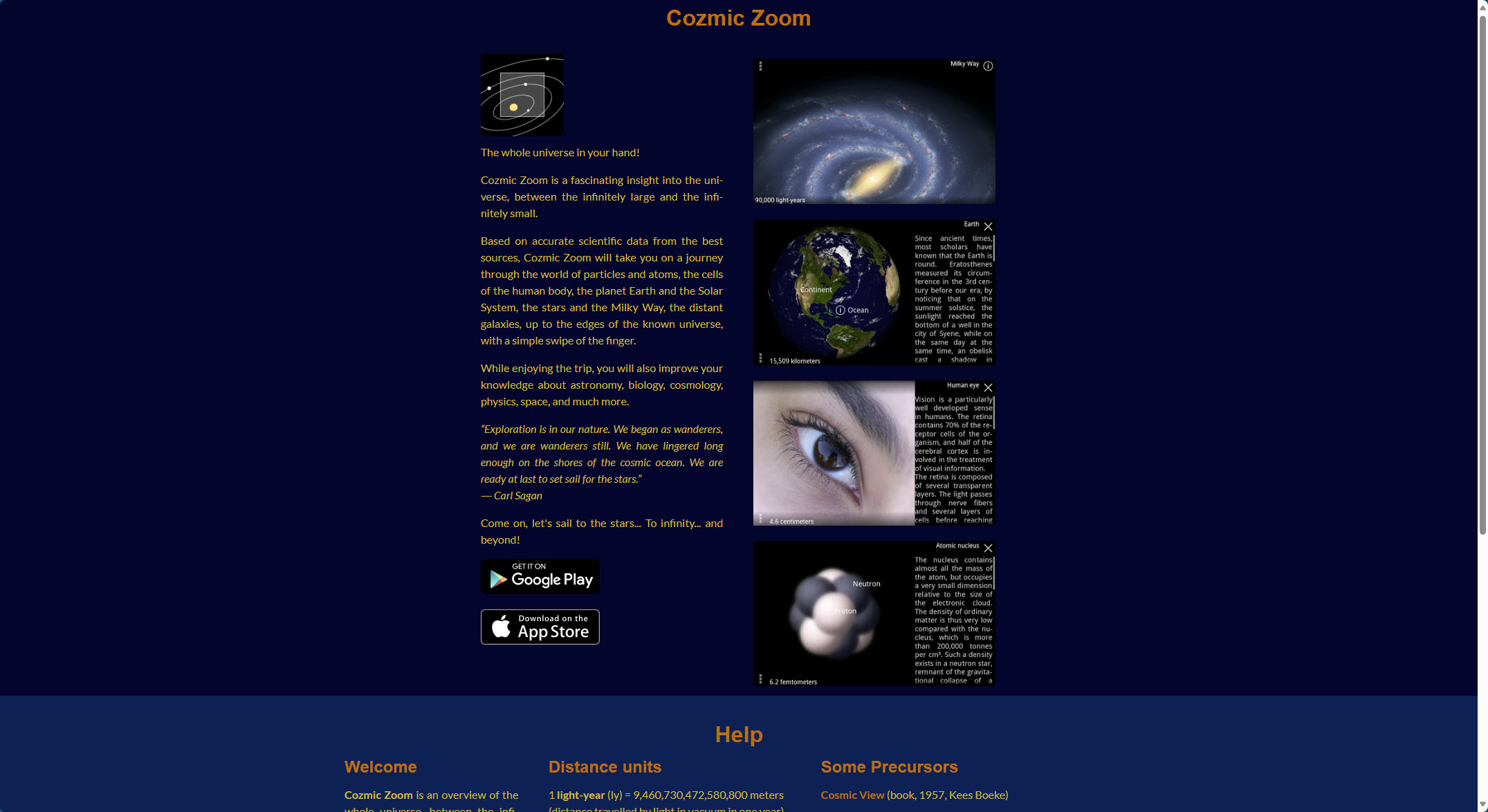 |
Cozmic Zoom will take you on a journey through the world of particles and atoms, the cells of the human body, the planet Earth and the Solar System, the stars and the Milky Way, the distant galaxies, up to the edges of the known universe, with a simple swipe of the finger. While enjoying the trip, you can also learn amazing facts and improve your knowledge of astronomy, biology, cosmology, physics, space, and more. |
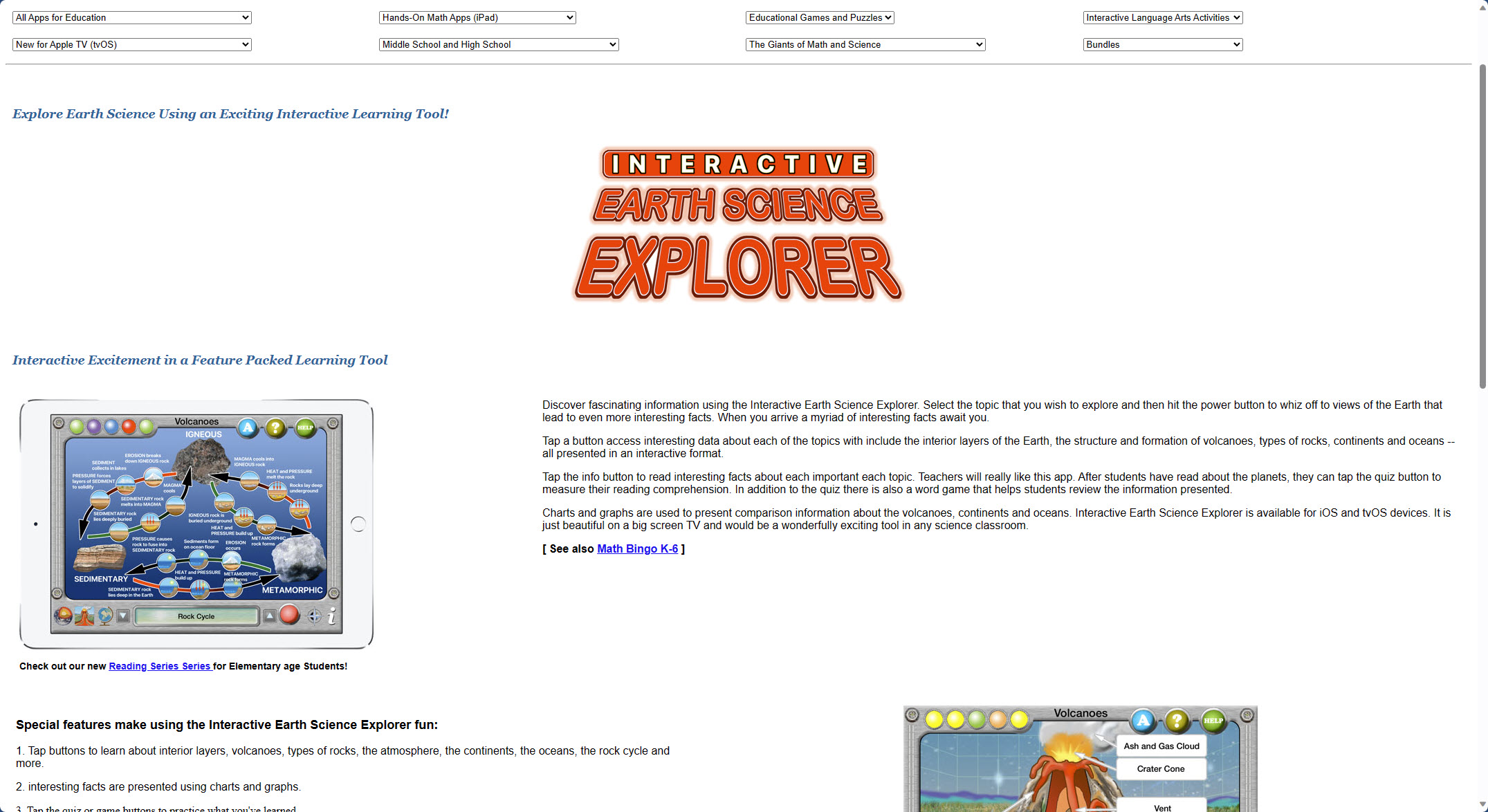 |
Earth Science Explorer - Discover fascinating information using the Interactive Earth Science Explorer. Select the topic you wish to explore and then hit the power button to whiz off views of the Earth that lead to even more interesting facts. When you arrive, a myriad of interesting facts await you. Tap a button to access interesting data about each topic, including the interior layers of the Earth, the structure and formation of volcanoes, and types of rocks, continents, and oceans- all presented in an interactive format. |
|
GoSkyWatch is easy to use. There are no buttons to press or modes to select; point to the sky to start exploring. Designed specially for efficient outdoor use. Touch-free identification — Information pops up on the screen as you move. Great for those cold nights with gloves on! Planets are shown with relative brightness to stars — No oversized graphics that prevent you from distinguishing a planet from surrounding stars. Popup images — No need to keep zooming in and out to see what is out there. Full 180-degree display — See at a glance what is in the sky and where without having to pan around. |
|
|
Human Body - Explore a working model of the body. Every part is animated and interactive: the heart beats, guts gurgle, lungs breathe, the skin feels, and eyes see. Designed for kids ages 4+ to discover what we’re made of and how we work. |
|
|
iCell gives students, teachers, and anyone interested in biology a 3D view inside a cell. Examples of three cell types are animal, plant, and bacteria. Learn about the various parts of the cell, which biologists, biochemists, and DNA researchers at the HudsonAlpha Institute study and use to advance the limits of biotechnology. |
|
|
iNaturalist - Explore! Learn! Record! iNaturalist helps you record your observations from the natural world and contribute them to iNaturalist.org, a naturalist social network. iNaturalist lets you track the plants and animals you've encountered. |
|
|
Leafsnap is the first in a series of electronic field guides developed by researchers from Columbia University, the University of Maryland, and the Smithsonian Institution. Leafsnap contains beautiful high-resolution images of leaves, flowers, fruit, petioles, seeds, and bark. Leafsnap currently includes the trees of the Northeast and will soon grow to include the trees of the entire continental United States. Leafsnap offers LeafSnap Premium unlocks unlimited smart plant identifications, full access to plant info, plant care reminders and guides. Ads are also removed for Premium members. You can access everything through the LeafSnap app. The Premium subscription includes: 1. Identify plants without limits 2. No ads 3. Step-by-step plant care guides 4. Plant care reminder without limits 5. Advanced Identification 6. Access to a database of over 30,000+ species.
|
|
Marco Polo Ocean has five build-and-play activities that bring the language and the images of the ocean to life. Ocean is playfully narrated and animated to reinforce vocabulary, physical attributes, and ocean concepts.
|
|
|
Marco Polo Weather allows you to explore the fascinating world of weather! Create rainbows, thunderstorms, blizzards, and more as you learn about nine major weather types. Weather controls allow you to change atmospheric conditions such as temperature, wind speed, precipitation, cloud coverage, etc. Every choice and combination creates a new weather experience! |
|
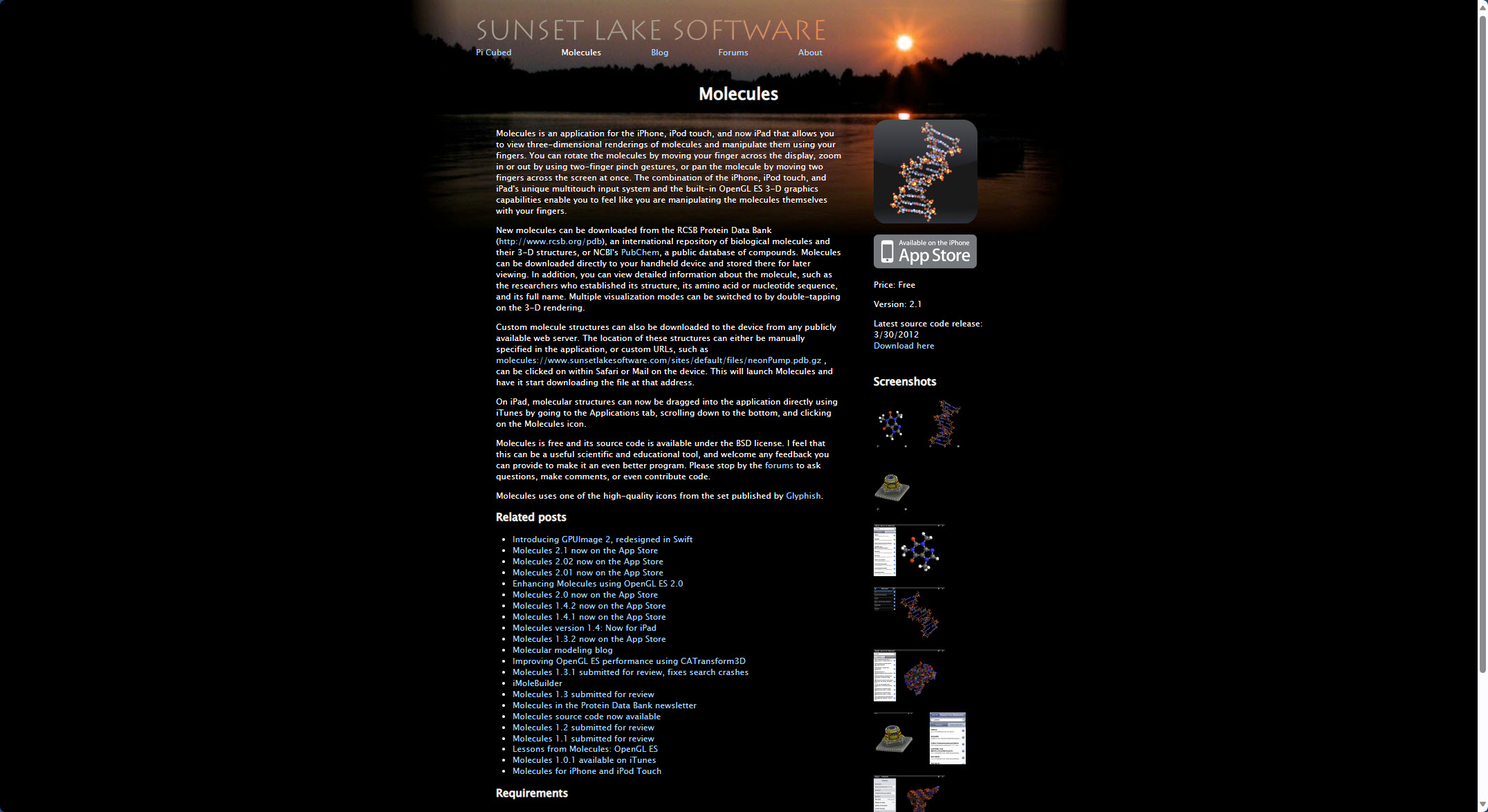 |
Molecules is an application for viewing three-dimensional renderings of molecules and manipulating them using your fingers. You can rotate the molecules by moving your finger across the display, zoom in or out by using two-finger pinch gestures, or pan the molecule by moving two fingers across the screen at once. These structures can be viewed in both ball-and-stick and space-filling visualization modes. |
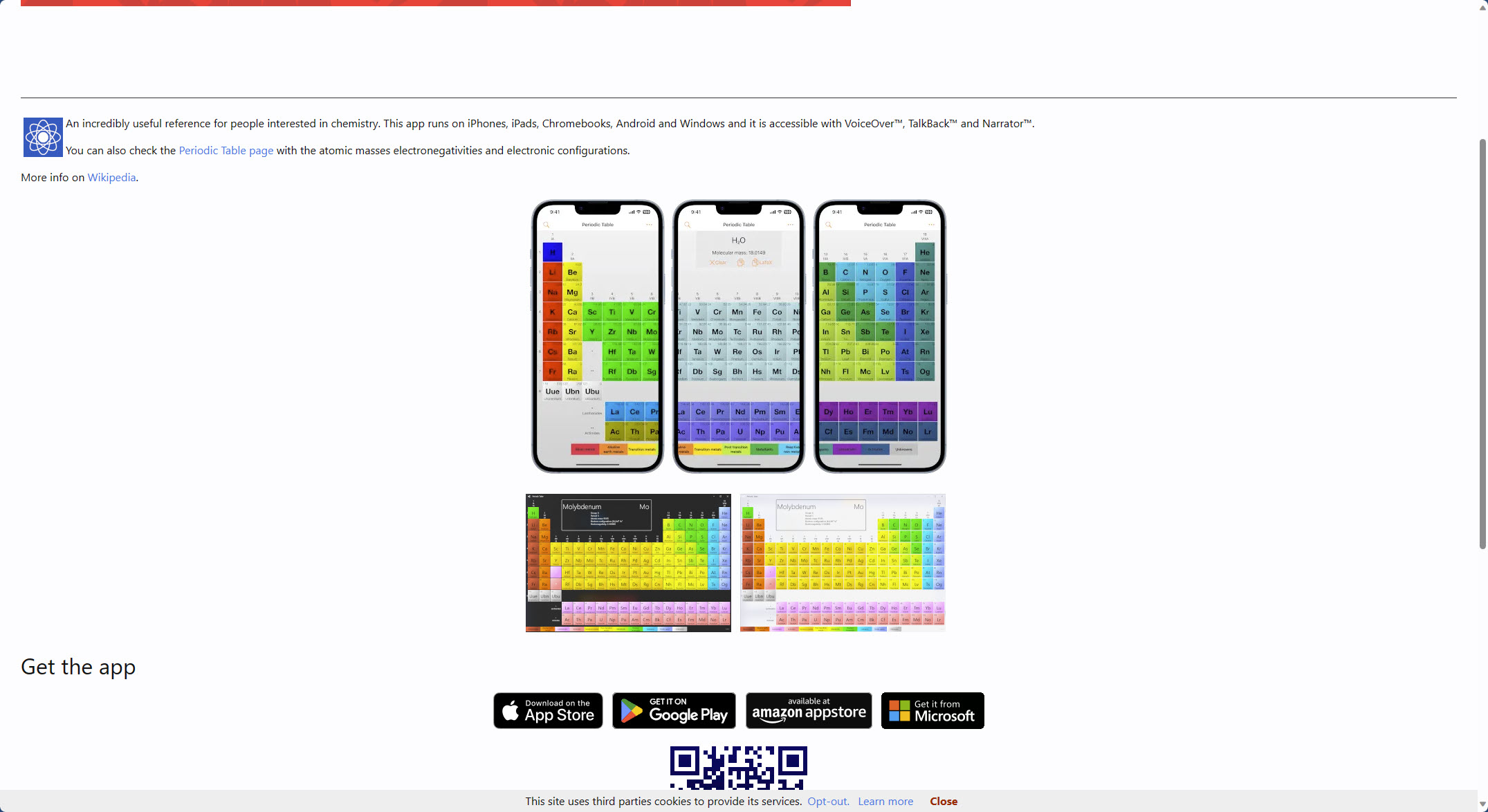 |
Periodic Table of Elements + - A quick Mendeleïev's table using a little space. Accessible with VoiceOver, it is a useful reference for students and people interested in chemistry. It reports many data related to chemical elements that you can select and copy. With this app, you can create the molecular formula by long-pressing the symbols and computing its mass. The app also includes links to the Wikipedia pages of the elements for extensive information. |
|
Planets is a 3D guide to the solar system. Sky 2D: locate planets with a flat view of the sky. Sky 3D: planetarium-style view of the sky. Visibility: shows times when planets are visible. Globe: rotating 3D globe of planets and moon. |
|
|
Project Budburst - Mobile BudBurst is a great tool for entering your observations of plants from anywhere you happen to be. Think of Mobile BudBurst as your digital datasheet for reporting observations. Mobile BudBurst uses your device's built-in GPS function to automatically capture the latitude and longitude coordinates when describing your site location, eliminating the need to look it up or bring a GPS. If you aren't standing right next to your plant, you can still use Mobile BudBurst to identify your plant's location when you make your report. |
|
| Project Noah is the best way to share your wildlife encounters and help document our planet's biodiversity. Project Noah is introducing Nature School, a creative and dynamic new nature learning platform from Project Noah! Nature School's curriculum includes visual nature lesson infographics; species spotlight class videos, interactive conservation challenges, a nature calendar and more! | |
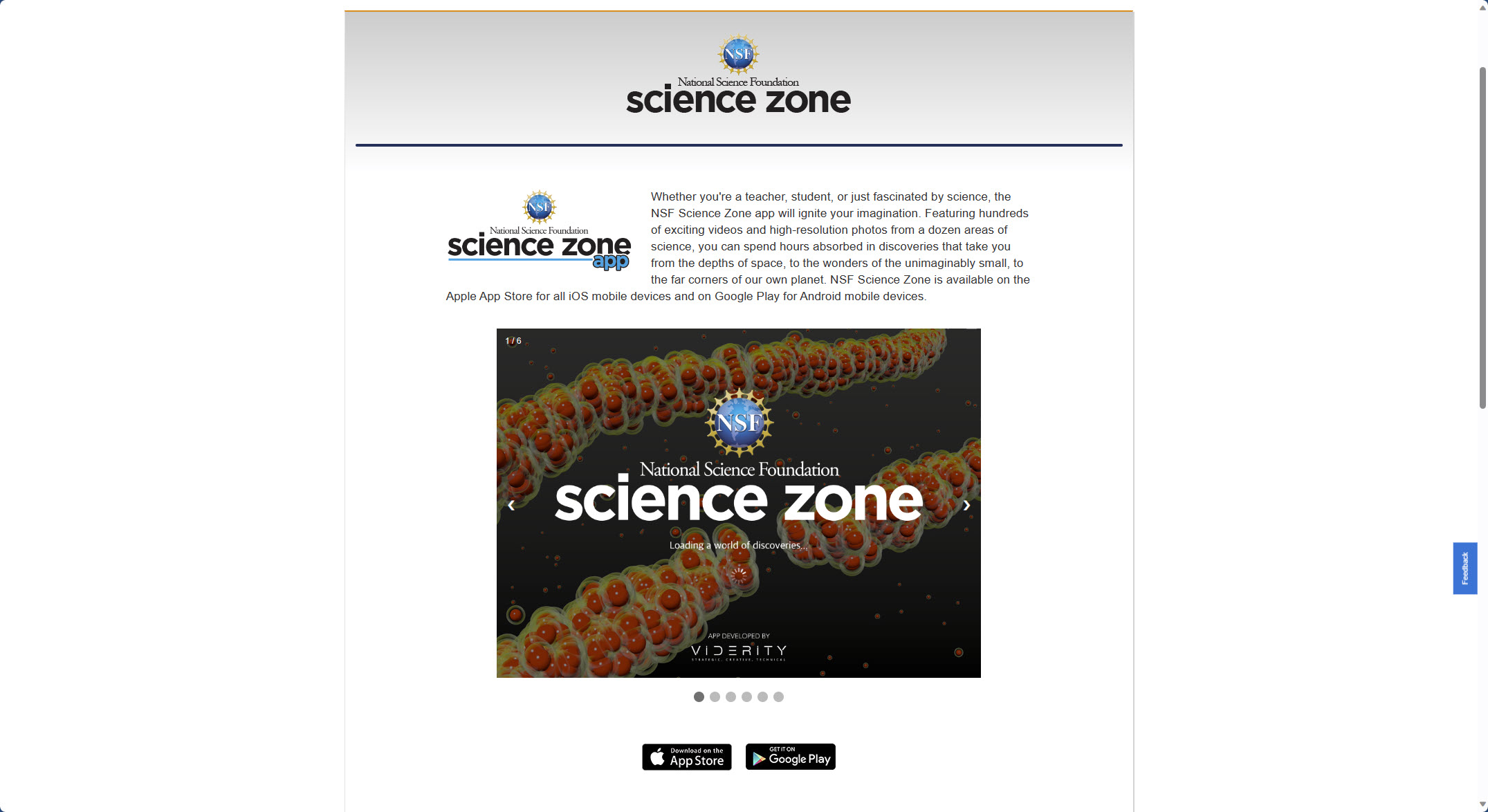 |
NSF Science Zone - Whether you're a teacher, student, or just fascinated by science, the NSF Science Zone app will ignite your imagination. Featuring hundreds of exciting videos and high-resolution photos from a dozen areas of science, you can spend hours absorbed in discoveries that take you from the depths of space to the wonders of the unimaginably small to the far corners of our own planet. |
|
Virtual Frog Dissection is suitable for middle-school students learning about organs and organ systems as part of their life science curriculum. Students can try dissecting a virtual specimen with all the trappings that come with the real procedure, the mess, of course! Besides a virtual chloroformed specimen, the app has all the dissection tools and detailed instructions to complete the procedure. Once dissection is complete, the frog’s organs are exposed for further study. |
|
|
ZooKazam is an educational AR App that allows you to learn about animals and witness a giraffe popping out of a flat piece of paper in a photo-realistic 3D animation. ZooKazam uses the most advanced algorithms to provide users with incredibly real content. There are 16 new animals and a visually detailed info-graphics page about each animal. |
- Details
- Category: Curriculum and Educational Practices
Math
When researching Math apps, many different apps have come and gone since I did a presentation on apps in 2015. I've listed below some of the apps that have endured the test of time. If you utilize iPads or Chromebooks, you can easily find additional apps by doing your own search. There are also some web-based apps listed below that are available as apps. One of the websites that I really like is MathTrain.tv. As you will see, I used the idea of student-created tutorials along with a math teacher to create their tutorials. The teacher and the students enjoyed the process and were proud of their creations.
|
Gridlines: Ordered Pair Game is a math app for upper elementary and middle school students that helps students enjoy practicing plotting ordered pairs on a coordinate grid in all four quadrants. The objective of this game is to score the highest points by using ordered pairs and drawing a line that passes through or touches shapes located in all four quadrants of the coordinate grid. Grid Lines is a Battleship-style math app that teaches students the coordinate plane. Students will get practice plotting points on a coordinate plane by playing a game similar to Battleship. |
|
|
HoodaMath is a free online math games site. Founded by a middle school math teacher, Hooda Math offers over 700 cool math games. The mobile app has 20 math games taken from HoodaMath.com. |
|
|
Mathtrain.tv features student-created tutorials. With a “kids teaching kids” model, students at Lincoln Middle School in Santa Monica, CA create video math tutorials. You can watch and listen to their step-by-step explanations of math problems. As a technology coordinator, I used their model to work with a math teacher wanting to utilize technology to help students improve their math skills. What we wound up doing is mixing groups in a way that each group had one student who was struggling with a math concept in the beginning. The goal was to create their video explanation in a way by the end, the students struggling now understood the concept. |
|
|
Matific develops mathematical excellence and problem-solving skills through playful interaction. The app features hundreds of math games and activities for ages 4-11, organized according to national math teaching programs and popular textbooks. It is designed by world-class early-age math education experts and is based on vast experience with math teaching and research. Teachers receive a 30-day free trial. Subscription costs $9.99/month or $78.99/year.
|
|
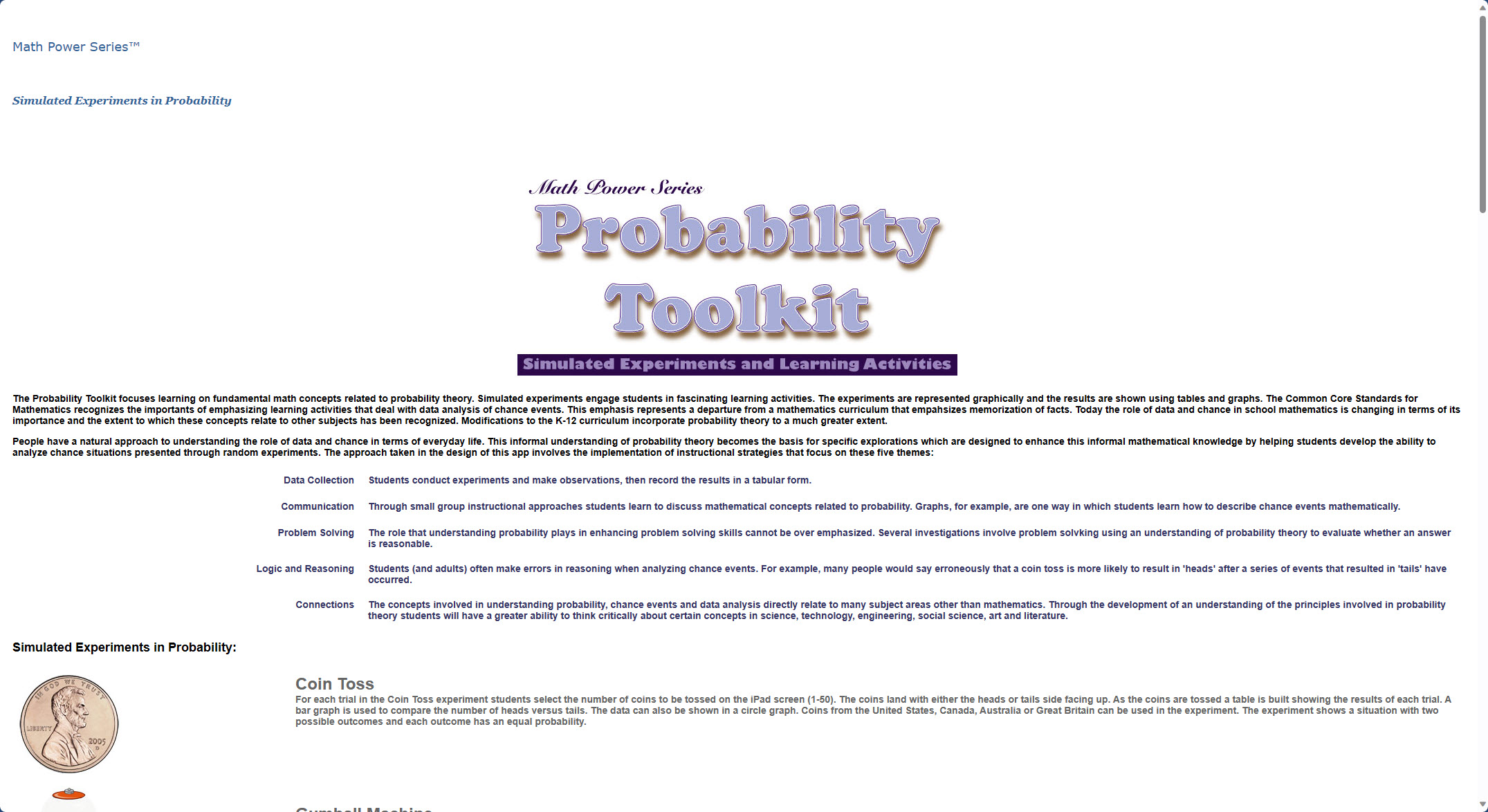 |
Probability Toolkit provides teachers and students with a collection of virtual mathematical devices to simulate probability experiments. The experiments use popular math manipulatives to help students better understand probability theory and statistics. It is perfect for elementary and middle school classrooms. Enrich your mathematics curriculum with the Probability Toolkit. Probability Devices: Coin Toss Experiment, Gumball Machine Experiment, Dice Roll Experiment, Random Numbers Experiment, Spinners Experiment, and Binomial Machine Experiment. |
|
Prodigy Math Game is an educational fantasy massively multiplayer online role-playing game (MMORPG) The player takes the role of a wizard, who, whilst undertaking quests to collect gems, must battle against the Puppet Master. These quests usually involve battling monsters in different areas of the in-game map. Prodigy's Memberships are paid subscriptions that unlock extra in-game features and student benefits. These engaging and fun incentives can help boost the time spent learning and answering math and English questions. Members can also become more motivated to spend extra time playing Prodigy and level up their math skills. The more students play, the more insight teachers can get into their progress and learning. Parents also benefit from a Membership too. If a student already has one, their parent or guardian will automatically be able to get the following features in their parent account:
|
|
|
Speaking Times Table learn and then be tested on times tables, with fantastic speaking sums. Simple, making it easy to understand. Fun and engaging sounds with a cute monkey theme across the app. Tell your child when they get a sum wrong, showing the correct answer to ensure they remember it. - Final scoreboard with results to show kids if they went wrong. |
|
|
Teachley: Mt. Multiplis teaches complex multiplication strategies to students in the 3rd to 5th grades. Mt. Multiplis is an engaging game that teaches multiplication using commutative and distributive properties. Mt. Multiplis scaffolds learning to promote conceptual understanding, efficiency with multiplication strategies, and fact fluency. |
|
|
TowerStorm for Math & Literacy is a competition-oriented, real-time, multiplayer action game for Elementary, Middle, and High School students. The app is free and requires a valid DimensionU user account. |
- Details
- Category: Curriculum and Educational Practices
EdpuzzleCross-Curriculum
When I talk about apps or web tools related to various subject areas, sometimes this is where some people can't see the bigger picture. What do I mean? If I were to tell a math teacher how digital storytelling can assist them in teaching math to their students, they wouldn't see the connection between storytelling and math. If I talk with science teachers, the focus is on having students learn scientific facts. In looking at various tools, I'm always looking for apps and web tools to keep students active in their learning. Here, I give you several tools that you can use in your classroom to make learning more fun. Not sure how to use them? Let me know; I'd happily work with you on integrating these tools.
|
BookWriter One allows you to add pictures, text, voice recordings, songs, and videos to the page. You can use the camera to take pictures or videos and add them to the book. You can draw images and edit images using Pen Tool. Book Writer provides interactive functions such as item connection and auto-play to make your book more fun. |
|
|
Brainfeed is designed to inform, entertain, and inspire; Brainfeed provides children 7+, tweens, teens, and even inquisitive adults with a safe corner of the web to explore a universe of educational videos. Topic areas include Science, The World, Technology and design, Arts and music, Language, The Human Body, Social Studies, Mathematics, Life and careers, and much more! The download is free. With the subscription you get over 1,400 videos. A monthly subscription is $1.99, a yearly subscription is $14.99, and a Lifetime pass is $16.99. |
|
 |
Canvastera appears to be a replacement for Glogster.. When I typed in edu.glogster. com, a brief message about its closer redirects me to this site. It is currently in beta and is offered for free until the beta is closed. In setting up an account, Canvastera looks and functions like Glogster did. I used Glogster a lot in the classroom and have a 5 Themes of Geography Project available in the TechInEd store that uses Glogster to create the project. You can use this same lesson with Canvastera.
|
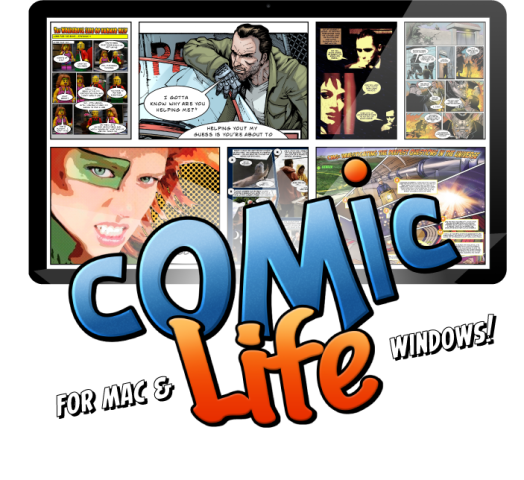 |
Comic Life 3 is one of my favorite apps to use. I use it in my comic book series Technology Through the Ages, available on the TechInEd store. It is very easy to use and is available on multiple platforms (Mac/Win, iPad, iOS, Chromebook). There is a thirty-day free trial. I've used it in the classroom, and students enjoy making comics. The educational version costs $19.99 for the Mac/Win version. |
|
Drawp for School allows you to create and collaborate with your students for one-on-one learning without the hassle of added paperwork. The Drawp for School Add-on helps educators power up lesson plans using Google Slides. Explore the ready-to-go free lesson plans and accompanying books aligned to content (CCSS) and ELD standards. Alternatively, adopt Drawp with the existing curriculum as students use voice, text, art, and proven bilingual scaffolds to interact with content. This used to be a free app but now is offered as a school or district wide purchase. It is available for a 30-day trial.
|
|
| Edpuzzle is a great tool to use no matter what subject you are teaching. You can create interactive video lessons that students can move along at their own pace. The other great option with this online app is that you can prevent skipping and provide instant feedback on student responses. I like this feature because you can create questions to check students understanding as they move through the video rather than waiting until the end and barraging students with too many questions. You can use one of their +30M video lessons or create your own. Students also have the opportunity to create their own video lessons with questions and notes. One other great feature you can integrate Edpuzzle into Google Classroom, Microsoft, Clever, or Moodle. Edpuzzle is free for teachers and students. With this basic plan, you can store up to 20 videos. You can add three more videos for each teacher you refer to and sign up for EdPuzzle. There is also a Pro Teacher plan, which costs $13.50/month. This plan offers unlimited storage, Edpuzzle Originals, screen recordings, student projects, and priority customer support. | |
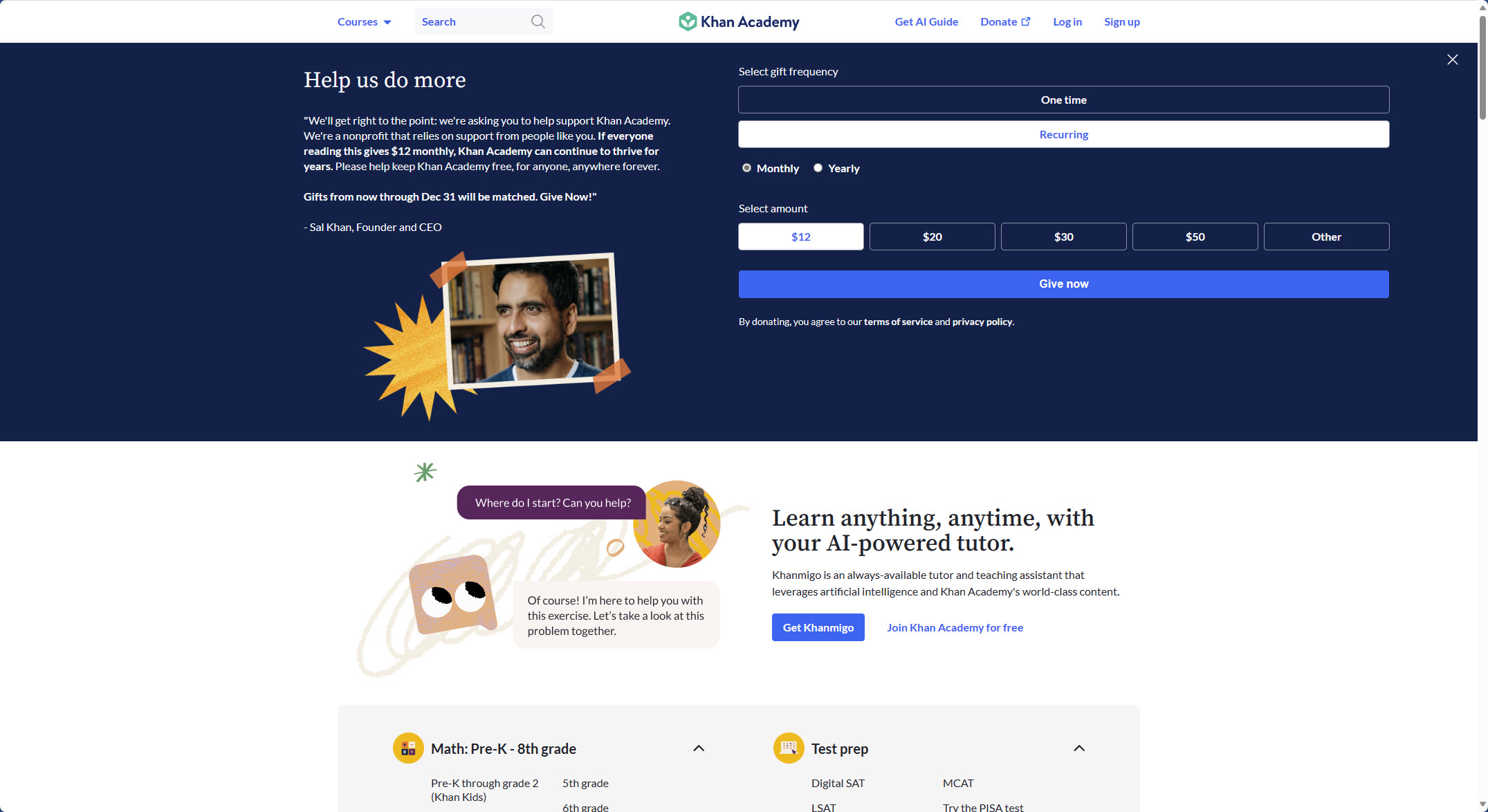 |
Khan Academy library of trusted, standards-aligned practice and lessons that cover math K-12 through early college, grammar, science, history, AP®, SAT®, and more. It’s all free for learners and teachers. With Khan Academy, teachers can identify gaps in their students’ understanding, tailor instruction, and meet the needs of every student. |
 |
PhotoStory 3 for Windows may be an old program, but it still holds up well. What I like about it is that I can create Ken Burns-like stories with a microphone, pictures, and narration. It even works with Windows 11. Create slideshows using your digital photos. With a single click, you can touch-up, crop, or rotate pictures. Add stunning special effects, soundtracks, and voice narration to your photo stories. Then, personalize them with titles and captions. Small file sizes make sending your photo stories in an e-mail easy. Watch them on your TV, a computer, or a Windows Mobile–based portable device. I've created a storyboard document for students to organize their stories. If you are working on PCs, I wouldn't overlook this program. The best part is that it is free! |
| Pixton is a comic and avatar maker that can be used in the classroom. I have found that when it comes to students showing what they know, allowing them to tell their story through comics is a great way to have them invested in their learning. The one note of caution when using any comic book maker is to ensure students have their stories ready to be put into comic format before creating their comic. I've often combined a timeline program such as Sutori to help students organize their ideas. Otherwise, I've found students spending much time playing with characters and backgrounds rather than putting their stories together. There are three subscription options: $10/month - No students, Classrooms - $144/yearly, and School/District Yearly - get a quote. | |
| StoryboardThat is an easy and engaging way to create storyboards. The perfect digital storyboard website for businesses and classrooms it allows adults and students alike to collaborate and work together. You can access our online storyboarding tool from anywhere in the world. It’s easy to use, enabling you to make amazing storyboards in minutes. You can share your storyboard with others online or download it as a high-resolution image or PDF file. Classrooms can use it for lesson planning, projects, and group work. It’s free to use, or you can upgrade to a premium account for even more features. There are several editions you can go with: The free version allows you to create two storyboards per week, a Teacher edition ($9.99/month), Department Edition ($149.99/year per teacher), and School/District ($3.49/per student per year). | |
|
Tell About This you can easily capture children's thoughts and stories using visual prompts and voice. Tell About This is an easy platform to inspire and capture children's thoughts and stories! They will love to explore and respond to any of the 100 interesting photo prompts using their voice. Craft custom prompts and add profiles to personalize the experience! Simple save/share options. |
|
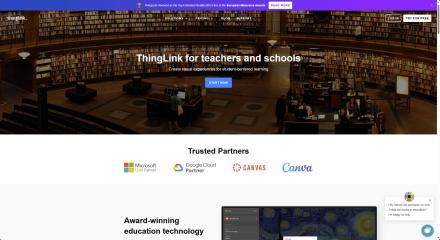 |
Thinglink offers an easy way to create audio-visual learning materials accessible in an integrated reading tool. All text descriptions in image or video hotspots can be read with Immersive Reader – in over 60 languages.ThingLink helps students become fluent in using multiple forms of media to express themselves inside and outside the classroom. The apps are free. However, the teacher license is $60/year, and the school license is $3/year per seat. |
- Details
- Category: Curriculum and Educational Practices
| Free | Teacher | Teacher Plus | ||||
|---|---|---|---|---|---|---|
$0/mo | $8/mo | $12/mo | ||||
Easy book creation Basic text creation features: | Classroom literacy learning All free features plus: | Science of Reading All free & teacher features plus: | ||||
| 60 books | Unlimited classes and students | Science of Reading templates | ||||
| Audio recording | Wordpress Latest Version | 5x Short Vowels | ||||
| Drupal Latest Version | Drupal Latest Version | 1x Long Vowel Quiet E | ||||
| Image selection and safe search (1.8 M images) | Picture Book | 4x Consonants | ||||
| Template books and library | Book print and download | 1x Vocabulary Journal | ||||
| Feedback and notifications | Speech Synthesis | |||||
| Key Sounds | Multiple page types | Teacher Guide for: | ||||
| Google Classroom integration | Short Vowels templates | |||||
| Long Vowels Quiet E templates | ||||||
| Read aloud | Consonants templates | |||||
| Tag and filter books | Vocabulary Journals templates | |||||
| Merge books | ||||||
| Copy book |








