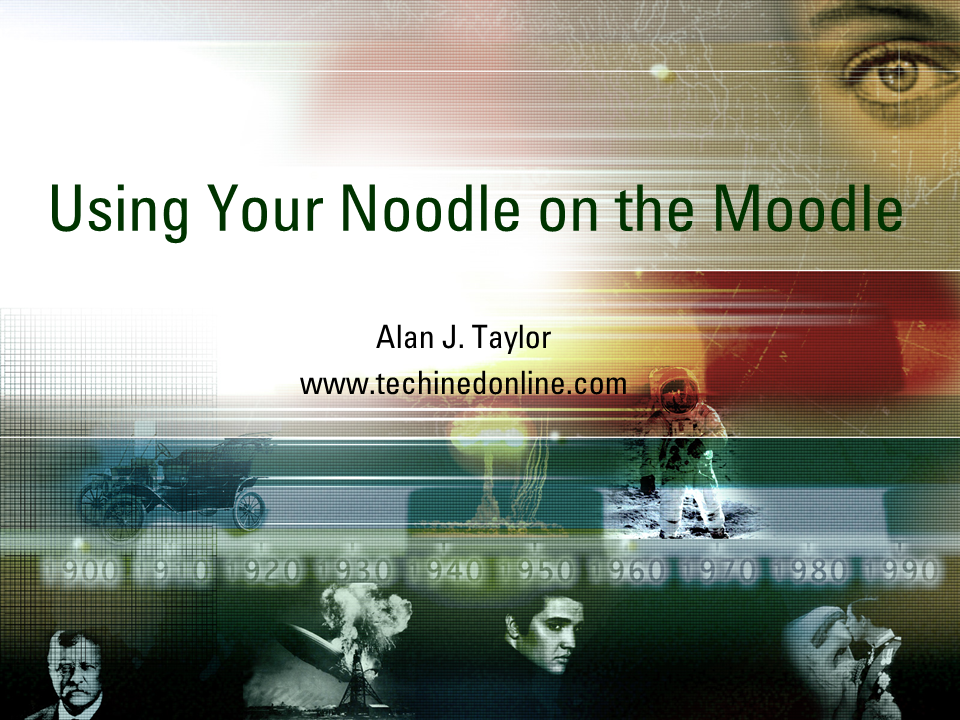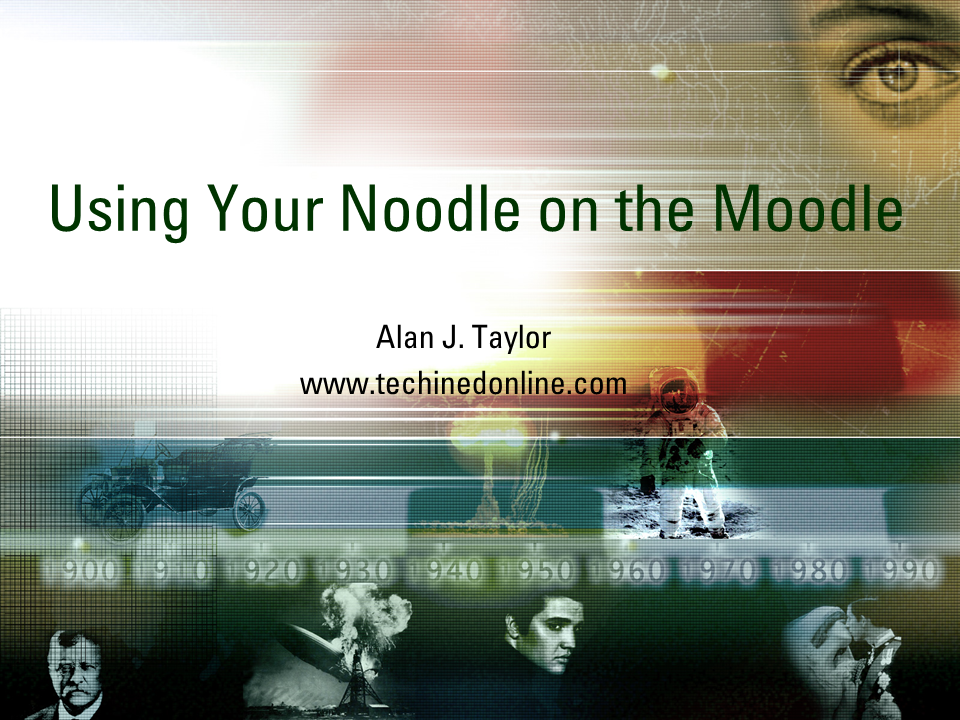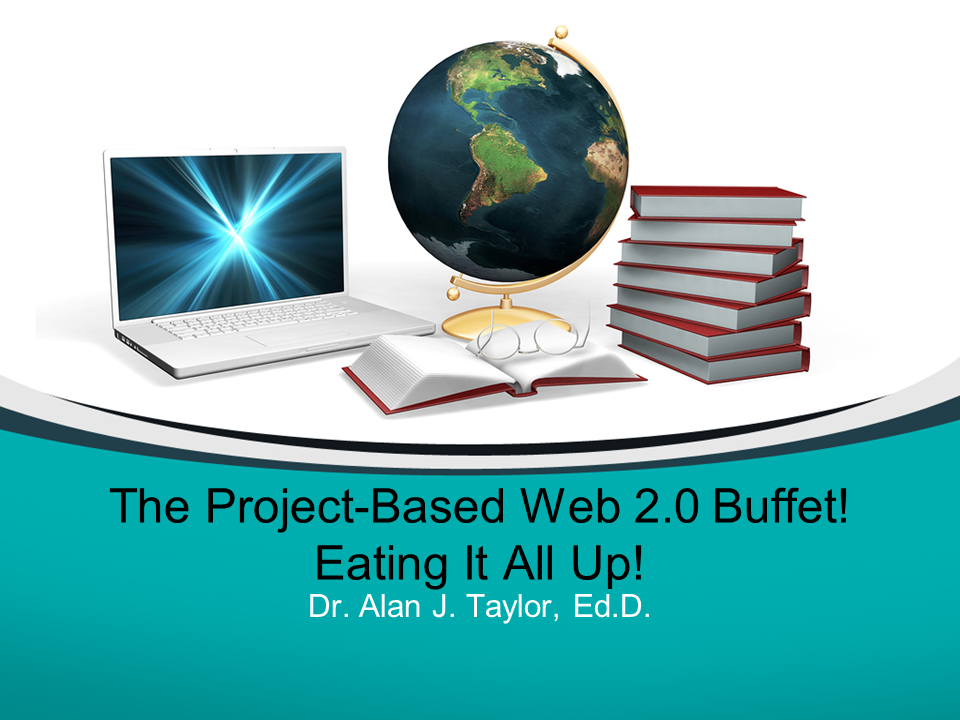Conference Presentations
- Details
- Category: Conference Presentations
In this session, you'll get a chance to get started gamifying your classroom. You can utilize ClassCraft for classroom management and send your students on a quest that incorporates lessons. You will have the opportunity to explore the basic and premium features of ClassCraft.
The students walk into class, immediately get seated, and are ready to get started! That is the day and each period when ClassCraft is a part of your everyday routine. In this workshop, attendees can get started with ClassCraft by creating their own basic account. Participants will see how ClassCraft easily integrates into Google Classroom, which makes it even easier to set up students and incorporate it into your daily routine. You will walk through the various components, such as the daily event and how students can gain or lose XP, GP, and HP. Students are placed into teams and utilize teamwork to progress through the levels of ClassCraft. It is a great way to teach students responsibility and take a leadership role in the classroom.
You will also see how you can set up a Quest incorporating your lessons or study unit. Students will venture through a maze of missions in order to successfully complete their quest. Want to review with students? Set up a Boss Battle, which is a fun way for students to review individually or as a team in the classroom. Need to choose a team or individual to answer a question or complete a task? Go to the wheel of destiny. Do you want a timer to give students a heads-up as to how much time is left? Timing people? How loud is your classroom getting? See the added features with ClassCraft, as you learn how to incorporate ClassCraft into your classroom.
- Details
- Category: Conference Presentations
One of my earliest presentations was "Taking Professional Development into the Classroom" at the New Jersey Association for Educational Technology (NJAET) held at Georgian Court University in Lakewood, N.J., on October 10, 2006.
The presentation detailed how I attempted to build a professional development network within the school district as the Technology Coordinator. At the time, I had set up an online survey to assess the teachers' needs regarding technology. I also set up a discussion forum in the hope that teachers would utilize this forum to share ideas, ask questions, gather resources, and ask general tech questions. Finally, a Help Desk was created to make it easier for teachers to report problems or submit technology requests. By taking all of these together, I created online documents and tutorials that would assist teachers. I was working on my doctorate and thought it was time to share my knowledge of technology integration.
The following year in May, I presented at the From My Classroom to Yours Conference at Stockton University. This was the first presentation I did regarding the use of Moodle. I presented again at the New Jersey Association for Educational Technology (NJAET) conference held at Georgian Court University in Lakewood, N.J., on October 9, 2007. The presentation was related to Moodle. I also traveled to Connecticut to present at the CECA/CEMA Conference in Hartford, CT, on October 23, 2007. This began twelve years of presenting at the CECA/CEMA conferences. The presentation would be the first of many times I would present around the country or conduct workshops on Moodle. This conference was the first one where I would give away free CDs or DVDs related to the topic I was presenting. This also would lead to my conducting trainings/workshops on Moodle around school districts in New Jersey. In fact, I conducted so many trainings at a training center (ETTC) that I was referred to as Dr. Moodle. Not only do I have a copy of the slide presentation, but I also recorded the audio of this presentation.
In January 2008, I made my first presentation at FETC in Orlando, Florida. Again, my presentation was on Moodle. Here is the audio of that presentation. That was followed by presenting at three more conferences: From My Classroom to Yours, CECA/CEMA Conference, and the ILC 2008 Conference. The ILC 2008 conference included a presentation on Moodle as well as conducting two workshops. One workshop was on Moodle, and the other was on developing a website using Joomla.
In 2009, my primary focus was on project-based learning and the use of Web 2.0 tools. This continued into 2010, when I focused on technology integration and conducted workshops on Moodle. In 2011, with the release of Moodle 2.0, I presented at various conferences on the changes to Moodle and Moodle modules and conducted workshops on Moodle.
By 2013, the focus became on flipping your classroom. It was a busy year in that I presented at five conferences. The two major topics for the year were Flipping Your Classroom with Moodle and using iBook Author to create your own curriculum. The following year, 2014, I slowed down and again focused on flipping your classroom. In 2015 and 2016, it seemed that teachers were looking for apps that they could use with their iPads, Chromebooks, etc. I then presented at numerous conferences with a focus on various apps that could be used in education. You can see a revision of this within the link to Resources. The following years (2017-2018), my conference presentations focused on Digital Storytelling and the use of ClassCraft in the classroom.

For a complete listing of my presentations, please use this link.
- Details
- Category: Conference Presentations
You just got through an in-service day where you learned some new, creative, innovative, cutting-edge technology equipment or software. Now, back in your room weeks later, you have a conversation with yourself, “How do I do that?” only to discover that all you learned has now entered the recesses of your mind. You quickly scramble to find another teacher to see if they remember. Sound familiar? Or if you have students stand up in front of the class and go through a PowerPoint presentation that has the class half asleep by the fifth presentation? Are you ready for a change?
In this session, you’ll discover how to become your professional development expert. Sound too hard? Never be able to do it? In this session, you’ll learn how 1) you can assess where you are in your technology integration quest, 2) find resources to help you along the way, and 3) discover creative ways to integrate technology into your classroom without stressing yourself out. You’ll learn how to easily have students using Web 2.0 tools, telling digital stories, creating tutorials to teach other students, creating videocasts and podcasts, and numerous other ideas that will have you on your way to integrating technology into the classroom. Leaving this session, you can pick a few ideas to try out in your classroom. Each participant will leave with a CD of useful tools to take with you.
- Details
- Category: Conference Presentations
Do you wish you had a way of creating an electronic book that you could distribute to your students that includes all the materials you need? Do you take information from numerous sources and patch things together to distribute to your students? If you answered yes to these questions, then come to this session to learn how you can use iBook Author to create your own personalized book containing text, audio, video, and interactive materials. You'll soon be an author yourself!