Google Classroom - Still in its infancy
One of the things that often discourages me from moving from one program to another, whether it's an application or an L.M.S. in this case, is how much of a hassle it is to transfer or move things over. The first thing I wanted to take a look at was how easy it would be to transfer quizzes and tests into Google Classroom. And the answer is….you can't. Let me first talk about how I've done it with Moodle, and then I'll look at the Google Classroom alternative.
In Moodle, I can import questions in several different ways. This means I don't need to recreate ones that I already have. There is nothing more frustrating than having to reinvent the wheel. In this case, I recreated all the tests and quizzes I already had on my Moodle.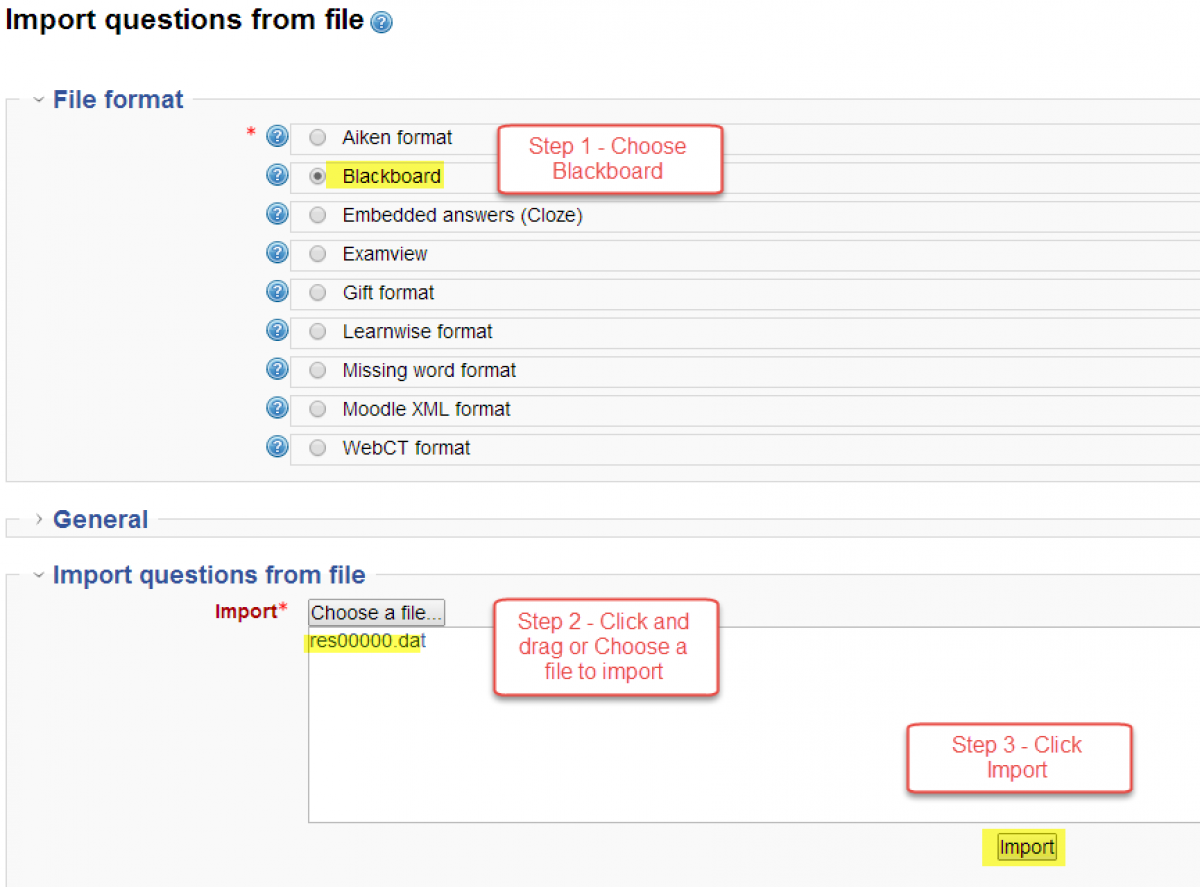 Various Ways to Import Questions into Moodle
Various Ways to Import Questions into Moodle
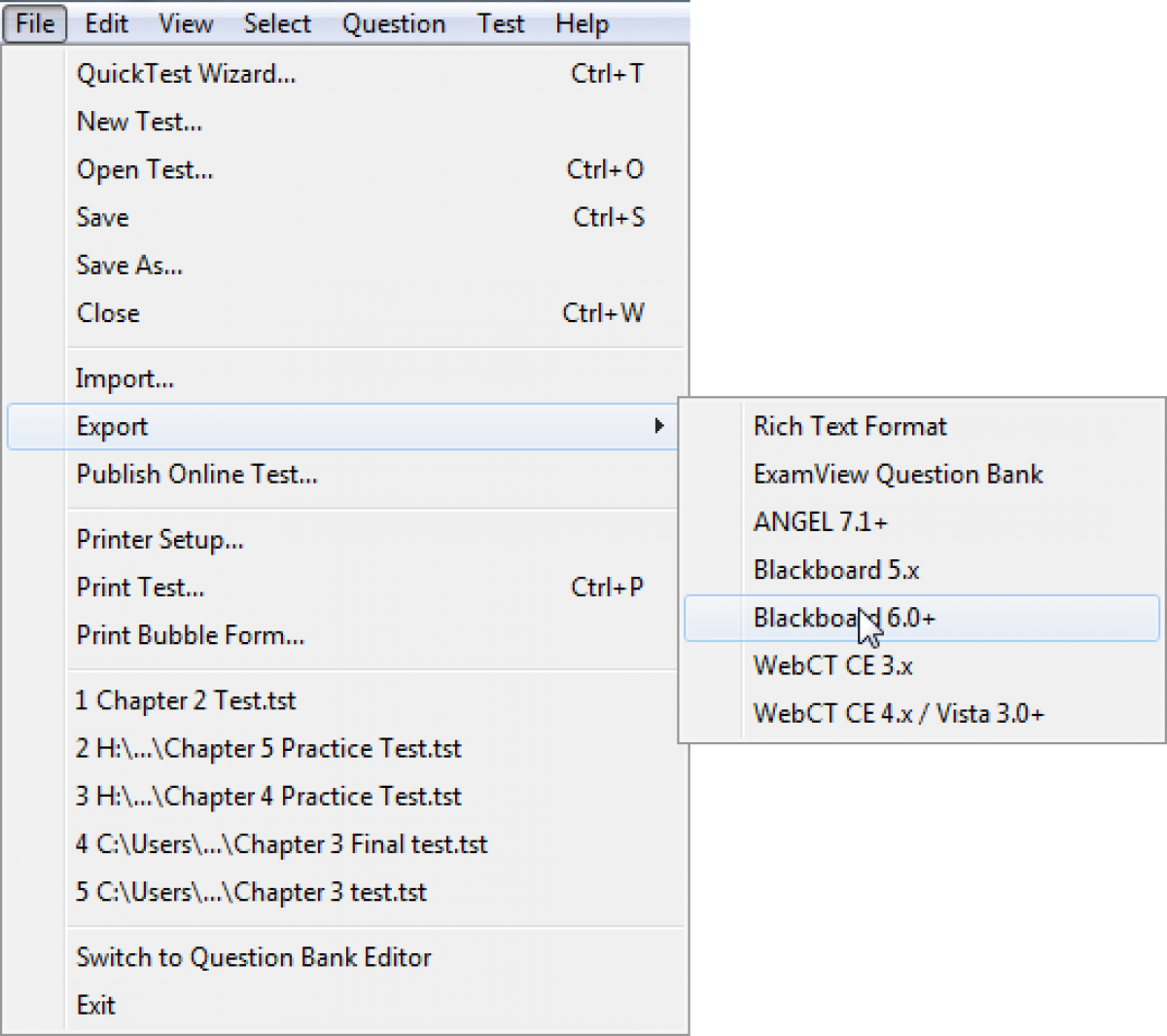
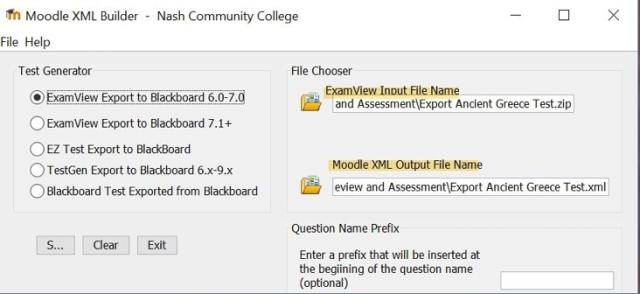 Using Moodle XML Builder to create Moodle XML file
Using Moodle XML Builder to create Moodle XML fileOnce this file is created, it can be imported into Moodle. I can add it to a question bank and then create a new test/quiz on my Moodle. Finally, after students have completed the test/quiz, I can view responses directly inside Moodle. I can view all responses or view by groups (I use periods, i.e., Period 1, 2, 3, etc). So what about Google Classroom? Sorry to say, it isn't that is, nor is there a way to do it. Since Google Classroom utilizes Google Forms for test creation, import is impossible. What solutions are available? If I have a test document, I can use a Google Docs add-on, Doc to Form. In this process, I highlight the question I want to add and click, Use selected text. Next, I have to select all possible answers, if multiple-choice, and add them separated by semicolons (;). Can you imagine doing this for every test you have?
 Using Doc To Form in Google Docs
Using Doc To Form in Google Docs
If I was just starting, perhaps this wouldn't be that big of a deal. However, having accumulated various documents, spreadsheets, image galleries, etc., thinking about having to add every item manually seems rather cumbersome.
When you subscribe to the blog, we will send you an e-mail when there are new updates on the site so you wouldn't miss them.

Comments