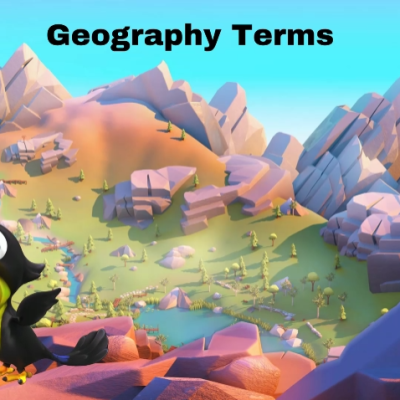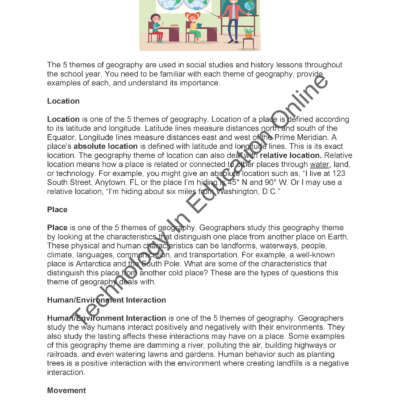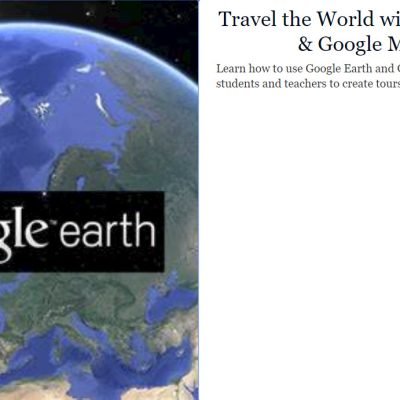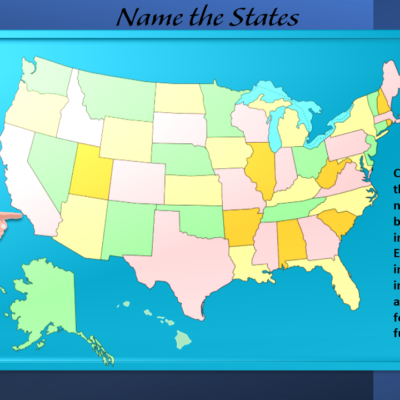-

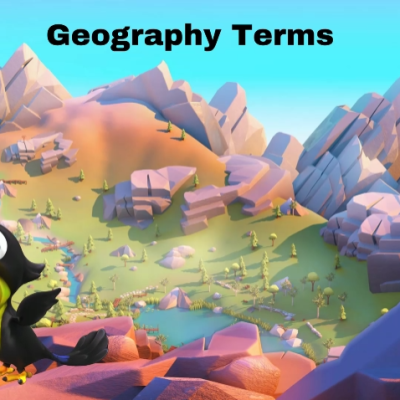
$4.99
Join Casper, Alex, Lydia, Sam, and Mikey as they explain 25 geography terms. This 25-minute lesson will teach students important geographical terms that they will need to know. You can watch the entire video or use the table of contents to select a specific term. This is a compressed file, once unzipped select the Geography Terms.html to launch.
-
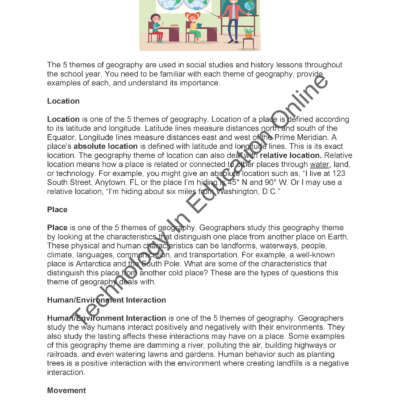

$4.99
The idea here is to have your students construct a canvas to give clues as to where in the world they are hiding. In this project, you’ll be using Canvastera (https://canvastera.com/ ) to have students construct their presentations. With their canvas, they will use the five Themes of Geography (Location, Places, Human-Environment Interaction, Movement, and Regions) to provide other students with hints about their location.
-

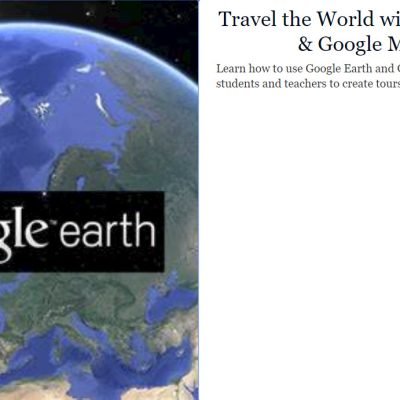
$12.99
This .html-based lesson will teach you how to use Google Maps Pro and Google My Maps to tell a story. Teachers and students will learn how to add locations, include descriptions, and create tours related to the story they want to tell.
-
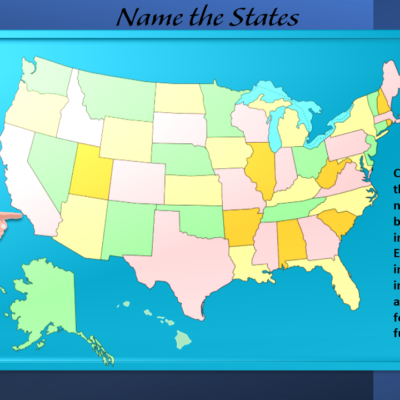

$2.99
How well do you know the states? This compressed file, when opened, contains a folder. Open the folder and click on the index file (.html5) to get started. This folder can be uploaded to your current website or played as a stand-alone app. The idea is to try to name the state before clicking on it. Once clicked, you will get information on the state and a link to Nat Geo for Kids, where you can learn more about the state. You can use this to help you remember the state or use the helpful link if you are researching a particular state.