Reducing Distractions Using Classcraft
I'll stop everyone and request that the groups tone it down so it doesn't become a shouting match between the various teams. This request will last a short period of time and then slowly but surely the volume level will go up again and once again I'll make the same request. I'll mention that members of their team are right next to each other and therefore people don't need to talk loudly. And I'm sure you can guess what happens over time.
Now, let me step back in time for a moment...When I first started using Classcraft (#classcraft), I predominantly used Random Events, Boss Battles, Wheel of Destiny, and the White Mountain (countdown). A few times I used the Makus Valley - Volume Meter, but it was sort of like the forgotten child.
A couple of weeks ago, as we were moving along with our quests in Classcraft and I attempted to work with groups or individuals that old familiar feeling began to occur. Again, there were pauses, as I would ask students to tone it down. It wasn't that I expected silence in the classroom, but just brought it down to a level where people weren't attempting to talk over top of each other. Then I thought...wait a minute, I've got an idea! It's just like going up to the attic and dusting off a previously used item...I grabbed a microphone and hooked it up to the computer used to display Classcraft.
Setting up the Volume Meter is very easy to do. In your class, the first step is to go into classroom tools and then select - The Makus Valley.
Once into the Makus Valley, I decide what the reward will be. You can also decide if you'd like to setup a penalty if they go beyond the meter setting. Personally, I don't usually include a penalty. My reasoning is that I want students to see this as a positive experience and I'm just looking for students to keep the volume at a certain level so that groups aren't attempting to out shout each other.
Once I click next, it's time to set up the volume. Here I'll get a sample from the class to help set the maximum volume...
Now, everything is set, and I'm ready to get started.
That's it! The meter is set up, and the class continues their work. I've been amazed at how students took this concept of using a volume meter to monitor their behavior. Once they see it on the screen, they'll immediately start taking ownership of their behavior. Groups will self-monitor members to ensure that they get the treasure reward. Occasionally, I'll have students make some type of noise in the beginning to test the meter, but other students will call out those that are tempting fate! As much excitement students have to find out what the Random Event of the day is each day, they become just as excited to learn if they earned the treasure reward at the end of the period. Another point is that each day, I'll change the amount of XP and GP they can earn. One idea I would like to do is to be able to hide the reward so students won't know how much they will earn until the end of the period.
The other extra perk is that the times I spoke to students about becoming more leaders than followers regarding their individual/team behavior have often gone in one ear and out the other. Now with the volume meter, they have a real example of taking responsibility for their team and their behavior. Where before, at times, they would question why they lost HP when a teammate fell in battle. Now, they begin to see the connection!
So, after brushing off the dust, shining it up, and putting it back to use - the Volume Meter has provided me with a great tool to use when it comes to teamwork. Before, as I met with groups, I would have to stop everything and remind students about the volume level. Now all I've had to do is set the meter and begin to move about to work with the various groups. I'm still amazed at how effective this tool has been so far!
When you subscribe to the blog, we will send you an e-mail when there are new updates on the site so you wouldn't miss them.

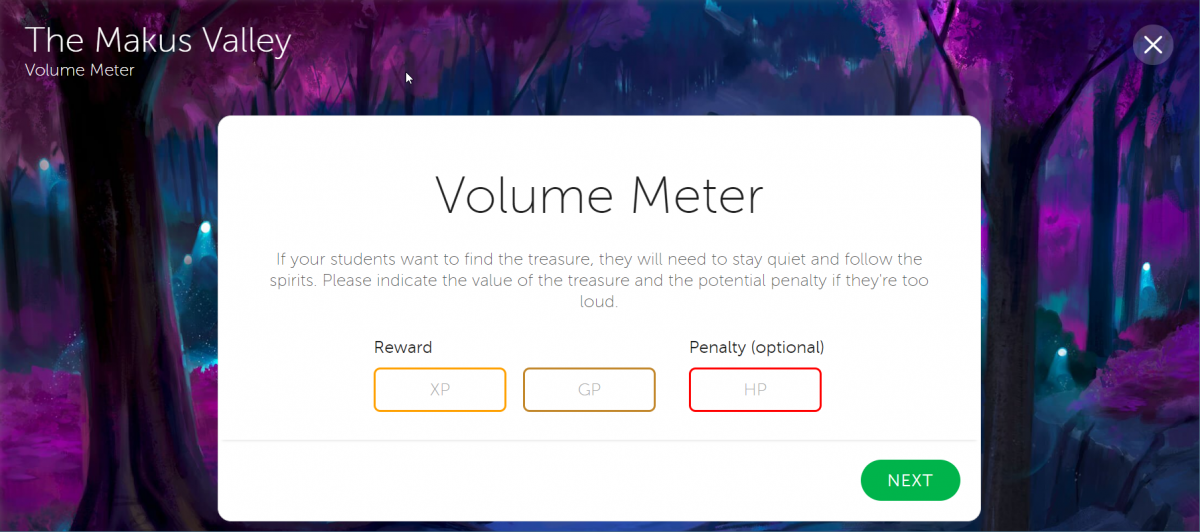
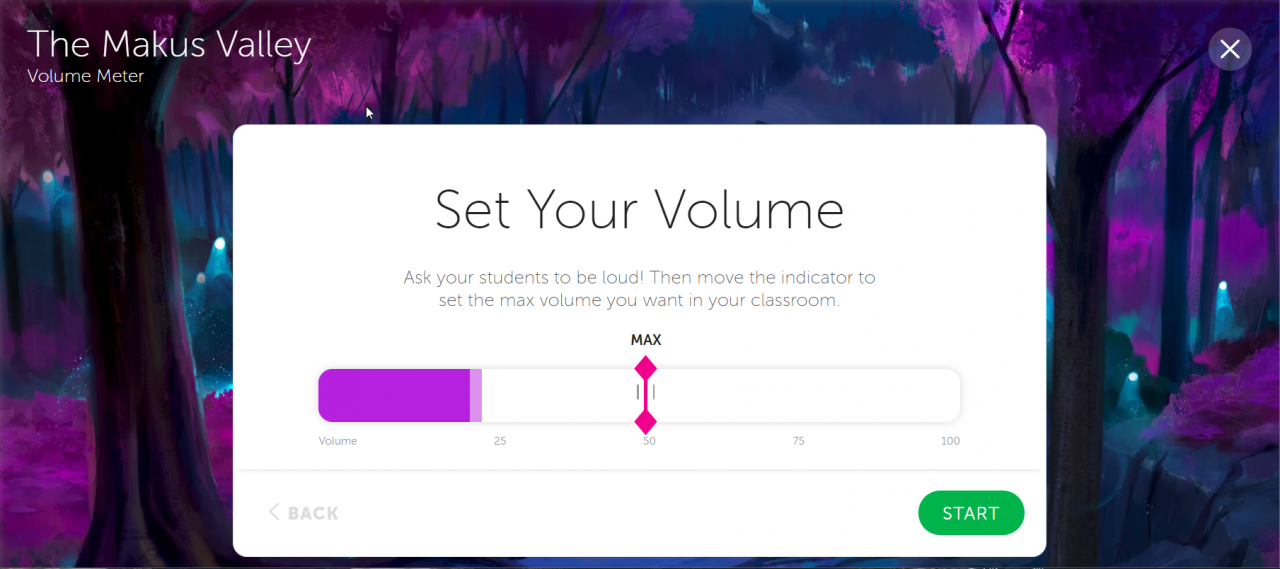

Comments