Times Are A Changin'
My website has been sitting here without many changes over the past few years. I decided it was time to start updating the website and changing the site's look. I was first going to keep the site up and rebuild it locally so that the site would stay active while updating. Well, the best-laid plans...
There were several obstacles as I attempted to transfer the site to my hosting service, and finally decided I'd start from scratch. So I went to update Technology in Education Online. One area that I wanted to update was reviewing some of the presentations I gave at several conferences. I had posted all of my presentations on the website and thought I'd review them and update them before posting. Some I would post for the sake of tech history due to the fact that the topic I spoke on (iBook Author) was no longer around.
One presentation was entitled, Any One for An App-it-izer?
This presentation contained 216 slides. Yes, that's right, 216 slides. Now, some of the slides were blank or a listing of categories. The first time I gave this presentation was in 2015. I knew there was no way I could cover the number of apps that were listed in this presentation, so I figured I would present an overview of a few of the apps in each category. I also created CDs and mini-CDs to give away so those who attended would have a complete listing of all of the apps. Finally, I also offered a link to Evernote with a listing and link to all of the apps.
I have always enjoyed making CDs. I even had a printer to print the labels directly onto the CDs. Teachers always appreciated the free giveaway. Later, I made a .html5 presentation and posted it to the website.
Burning CDs? Does anyone have a computer or laptop with a CD or DVD player or burner these days?
I decided to create a Resource page that broke down the various categories listed in the presentation. I then pulled up the PowerPoint presentation and reviewed all the apps to see which ones were still around. It was like a stroll down memory lane. Some of the apps I hadn't thought about for years, others when I found they no longer existed, brought a sense of loss. Glogster, for example, was an online app that I used with students all the time to create interactive posters. It seemed to be a popular app that had a substantial following. I was disappointed to see it is gone. It was temporarily suspended in August 2022. If I type in glogster.com, a brief message comes up about it being temporarily suspended and then takes me to Canvastera Beta, which looks like Glogster.
The Resource page will allow everyone to review apps related to various subjects, from Arts & Music to Science. There is also a Classroom Management & Teacher Tools section and a Student Tools section. Each resource includes links to each of the apps to make it easy to find out more information or download the app.
If you have any questions, comments, or an app to recommend to add to the list, please let me know. You can contact me at
When you subscribe to the blog, we will send you an e-mail when there are new updates on the site so you wouldn't miss them.
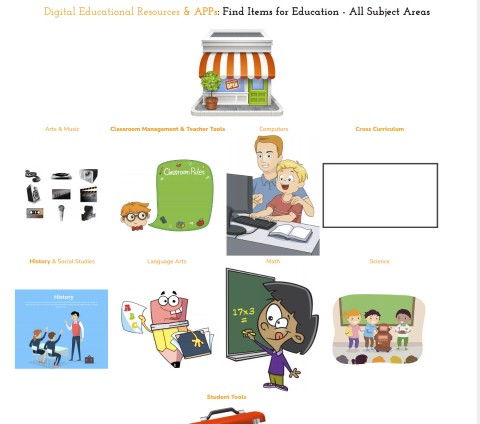
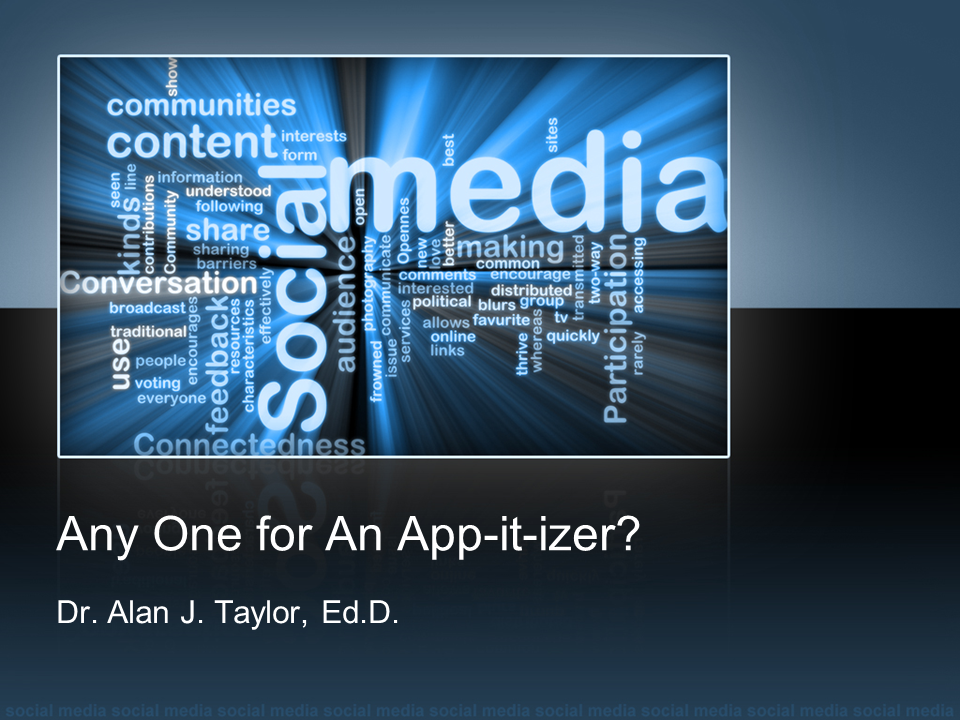
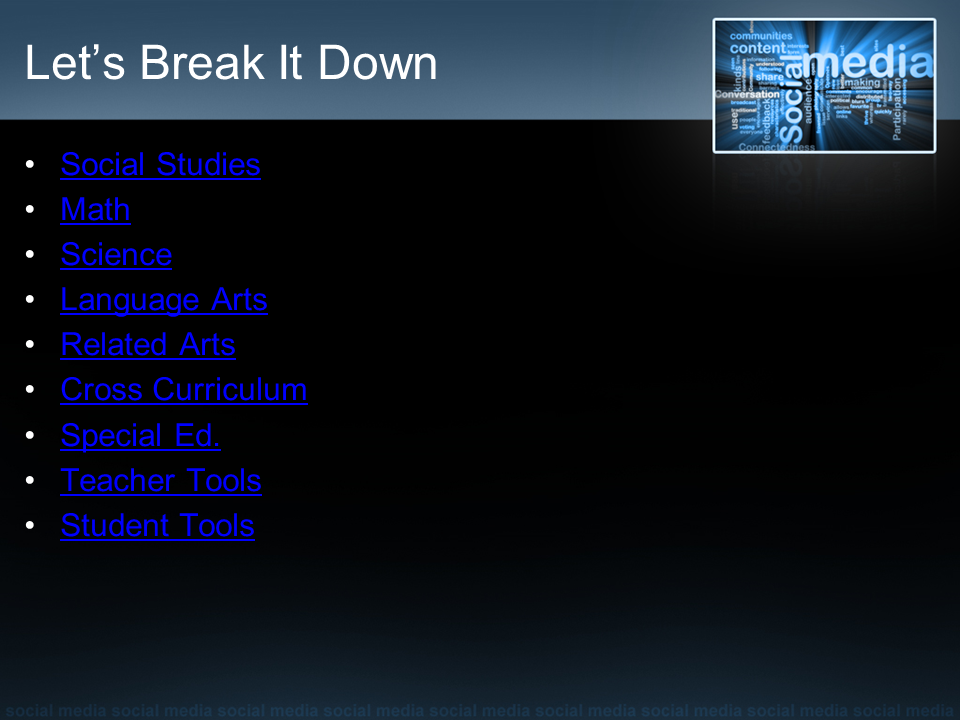
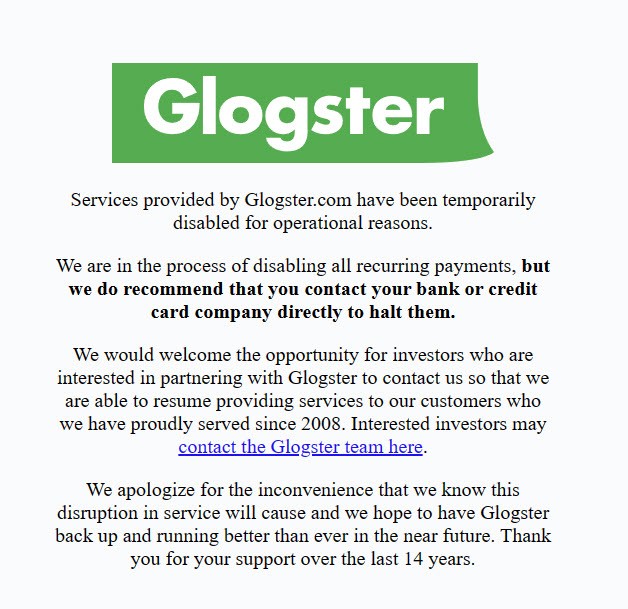

Comments