Thanks For The Memories
With the dawning of a new year, I sometimes get a little nostalgic and look back at the "good old days." When it comes to technology, there are many memories attached to it, whether it is gaming or something more constructive like completing school assignments or using technology at work.
I suppose the first thing that comes to mind is Pong. With getting my first credit card from J.C. Penney, I used the card to purchase Pong. The countless hours playing this game, being entertained, battling for points.
Of course, that was nothing compared to when the Atari 2600 was released. Again, countless hours were spent playing games like Combat, which was included with the system. When they released Space Invaders and later released Pac-Man. All those quarters I used in Arcades could now be saved while I played some of my favorite games at home.
How could things get any better? And then... the original Nintendo gaming system was released. That was it for me! I was hooked!!! It started with Super Mario Bros. but quickly included some of my favorite games of all time: Castlevania, Metroid, Legend of Zelda, Contra, Dragon Quest, Baseball, Ice Hockey, Punch-Out!!!, etc. There were many sleepless nights when I would be playing and say to myself, "Ok, just one more time." The next thing I knew was 1 or 2 in the morning.
Other gaming systems, such as Super NES, Nintendo 64, GameCube, Wii, PlayStation, and Xbox, would come along. But in those early days, I really didn't spend time with a desktop computer. While in college, the biggest thing was still the typewriter. Unable to afford one as an undergraduate, I'd have to reserve time in the library to use an electric typewriter to type up my papers. For those old enough to remember, I'd always be careful not to make any mistakes while typing. If I did, I'd pull out the correction tape, which would white out the mistake, or I'd have to carry a bottle of Liquid Paper. The problem always seemed to be trying to realign the paper and typewriter so the line of typing would still be straight rather than looking like super or sub-script. When I got to graduate school (1983-85), I could afford to purchase my first portable electric typewriter, The Smith-Coronet Super 12 Coronamatic. The great thing about this was it came with a correctible cartridge that allowed me to insert it into the typewriter and make my corrections very easily! Wow, technology at its best.
It was sometime after receiving my Master's degree I inherited my father's old Tandy TRS-80 with two 5 1/2" floppy drives. He had just purchased a Packard Bell computer and gave me this old computer.I didn't do much with this computer. There was one game, which I don't recall what it was called. All I remember was you would type commands and get a response, then type in the next command and get a response. The other program I remember was called Eliza, which was like an electronic therapist.
By the late 1980s, I had worked as a case manager for the San Diego Regional Center for the Developmentally Disabled. Some of my caseloads included clients with communication difficulties. They were using communication boards, which I thought was a great use of technology. I then returned to school to get certified as a school psychologist in California.
Computers were now more common by this time, and I knew I'd need one for school. I ventured out to Silo, an electronic store that is no longer in business, and purchased my first computer. My contact with the outside world then was mostly done with a modem, local bulletin boards, and CompuServe. Oh, and I can't forget my old dot matrix printer. Between the modem and the printer, I was a source of a lot of distracting and annoying noise.
Now, there were a couple of things I thought were missing and I really needed. The first was a sound card. CompUSA had opened in my area, and I purchased a SoundBlaster audio card. Now, I had to figure out how to install it and get it to work! After many system crashes and installing drivers, my computer had actual sound! I would make many trips over the years to CompUSA for all my computer needs. CompUSA was giving away free copies of AOL disks during one of my many trips. With Windows 3.0 and AOL, I was now entering the GUI world.
I became increasingly interested in computers, so much so that I subscribed to two computer magazines, PC Magazine and PC World. I would read these magazines from cover to cover and look for the latest innovations. I was also a devout follower of the Computer Chronicles on PBS.
As I was completing various research projects, I would want to take information from various books. I had read a review about the Logitech Scanman hand-held scanner with OCR software. I could now take books and scan pages of information that I could use in my research. It was another trip to CompUSA, and I now had the scanner in hand and ready to install.
Like the sound card, it took me quite a while to get it installed and working correctly without crashing my computer all of the time. Installing the sound card and scanner started me on the road to establishing my own business, where I was building custom computers and teaching.
When I got into teaching, there were many memorable products that I look back on and think about how great they were. My first computer teaching job and being the "unofficial" tech coordinator was in a school district running Apple II GS computers. My first year mostly had students inserting a 3 1/2" disk and running word processing and typing programs. It was my first experience with Where in the World is Carmen Sandiego?
By my second year of teaching, we had moved out of the library and into a brand-new computer lab. The new lab had Windows PCs; one of my first purchases was SimTown. Now let me confess here a few years prior when I purchased my first computer, I purchased Sim City and spent countless nights building my cities. SimTown was a less complicated version of SimCity. What was nice about it was it came with an educational guide, including handouts. I used the game with students as a cross-curriculum activity. They would track what they were building, the number of people, jobs, type of business, and how many (math). They must be mindful of where and what they built and the environmental impact (science). I also had students keep a diary of their thinking as they built and grew their town. I also had students assemble into small groups to discuss their progress and make recommendations to each other. It was a big hit with the students.
I left that district, moved on to another one, and was back to a Mac world. I was teaching grades K to 5. Two programs stood out to me and still hold fond memories. I introduced the younger students to Pajama Sam. Pajama Sam was great fun for students. It was a series of point-and-click and puzzle games that they had to solve. Students needed to solve the various puzzles to move through the game. It was so popular that many students purchased the games to play at home. By 2000, there were three games in the series. One student enjoyed Pajama Sam so much that they came to school dressed as Pajama Sam for Halloween one year.
I liked the idea that students had to think about things to solve the various puzzles. It was also great to see their excitement when they solved one of the puzzles and were able to move on. The program was a good lesson on thinking things through and not simply trying to race through the program to reach the end. It was a good lesson on dealing with disappointment and frustration and finally working through those to solve a puzzle.
With the older students, grades 3 to 5, I turned to HyperStudio. I can't recall how I first came across HyperStudio, but I liked the idea of students being able to create their own multimedia projects. I set up a 74 Step Guide to learn how to use HyperStudio. By going through this step-by-step process, they were quickly on their way to being authors of their storytelling project. Students just thought it was so cool how they could create their own cards, which could include text, audio, and video. They also thought it was cool that they could create buttons that would move them from card to card. Once all projects were completed, I would take the class projects and create a CD for each of them to have with all the projects from their class.
When HyperStudio was first released, it was only available for the Mac. I was fortunate enough to be a beta tester for their Windows version and was happy when it was released. I continued to use HyperStudio for several years until it faded into the background. In 2008, Mackiev.com took over the development of the program and released version 5. It was great to see its return after several years without development. When version 5.1 was released, the stacks could be exported as .html5. Then, in 2012, Apple unveiled iBooks Author. A program that allowed you to create your own multimedia books that could include widgets easily. Around 2014 or 2015, HyperStudio Author was released. With momentum building for iBooks Author, there were a number of companies building widgets that would easily plug into the program. HyperStudio Author offered the option of creating widgets or .html5 files. When version 5.3 of HyperStudio was released, you could take a HyperStudio file and directly open it HyperStudio Author.
I jumped on the iBook Author and HyperStudio Author bandwagon and began to create mini-books that I could use in my classroom using both programs. I even had the opportunity to present at several conferences on how to use iBook Author. In 2020, Apple discounted iBook Author, and its features were integrated into Pages. HyperStudio is still available, but there haven't been any updates in years.
Last summer, I pulled HyperStudio out of the closet to see what I could still do with it. I created a couple of programs that are available in my store related to Knowing the States. Two unfortunate things I discovered about HyperStudo when I resurrected it. First, it tends to work best on a PC if you're running an older version of Windows. I have an old computer running Windows 95 that I use for older programs that I still like, including HyperStudio. This is especially true for creating a .html5 file or widget. The second problem is that on the Mac side, is will not run on the latest M1 or M2 chip and needs to run on an older OS edition. Fortunately, I still have an older mac mini, which allows me to run HyperStudio when I want to use it.
I could go on with other programs and technology that has come and gone over the years (Inspiration, FlipAlbum, PhotoStory 3, Photodex ProShow Producer). But the above mentioned seem to bring back some fond memories. Well, thanks for the memories! If you have programs or technology that bring back fond memories, be sure to share them!
When you subscribe to the blog, we will send you an e-mail when there are new updates on the site so you wouldn't miss them.





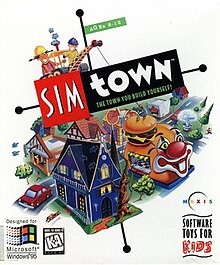



Comments